You can use your HomePod to control HomeKit accessories—such as lights, thermostats, and window shades—that you’ve set up in the Home app on your iOS device. Then you can say things like “Hey Siri, set the thermostat to 72 degrees” or “Hey Siri, did I lock the front door?”
HomeKit is a framework that allows control of compatible home automation devices through iOS and Siri. It works with the Home app, allowing you to control all your HomeKit accessories.
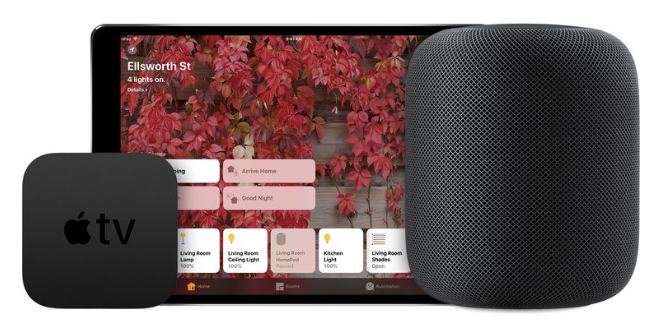
The commands that work when you’re speaking to HomePod depend on which smart home accessories you have set up. To control a single accessory, use the name you gave it in the Home app. For example, say “Hey Siri, turn on the porch light.” You can check the status of an accessory by saying something like “Hey Siri, is the porch light on?” You can also say, for example, “Hey Siri, turn off the lights in here,” to control the accessories that are in the same room as HomePod.
You can use HomePod to lock or check the status of door locks and other HomeKit security accessories. To unlock security accessories, you must use your iOS device because unlocking requires authentication using Face ID, Touch ID, or a passcode.
You can set up scenes in the Home app to control a number of accessories all at once. After a scene is defined, refer to it by name. For example, say “Hey Siri, good night” to run a scene named “good night” that turns off your lights, sets the thermostat, and draws the window shades.
The HomePod automatically acts as a home hub. This allows you to control your home’s accessories using the Home app when you’re away. You can also trigger accessories based on time of day, your location, or the action of another accessory, such as a sensor.
(This how-to is based on my experiences and info on Apple’s support pages — where the images sometimes come from.)
