Have you ever seen one of those cool videos where you watch a plant pop out of the ground and burst into bloom, or watched a video of clouds racing across the sky as the sun sets impossibly fast? That’s the magic of time lapse videos, and today we’ll show you how to make those videos on your iPhone.
Here’s an example of a time lapse video that I made during the August 2017 total solar eclipse. Sadly, I let the camera adjust for the lighting conditions, so instead of getting gradually darker and lighter during the time before and after the eclipse, it stayed pretty much the same.
1) For best results, you probably want to place your iPhone on a tripod or some sort of stand where it can be held in place for a long time. I love the Glif for attaching an iPhone to a tripod, but you can even just prop it up against a water glass or wall.
2) Now let’s get to business. Launch the Camera app, then swipe the list of camera modes (Photo, Video, Slo-Mo, Time-Lapse and more) to the right until you see Time-Lapse.
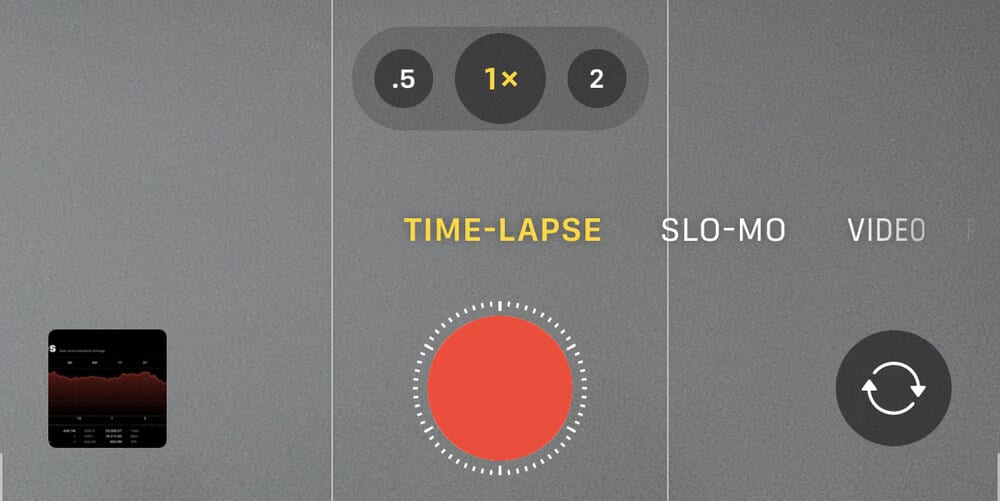
3) Looking at your subject on the screen, tap where you wish to have the camera focus and set exposure.
4) Tap the red record button. Now you’ll want to wait for at least 30 seconds, preferably much longer. The iPhone makes your time lapse video 20 to 40 seconds long no matter how long you shoot; recording for less than 10 minutes, the frame capture rate is two frames per second. After 10 minutes, the frame capture rate reduces to 1 frame per second, and it reduces further at 40 and 80 minutes.
5) When you’re done, tap the red record button one more time to end the video. The video is saved into the Photos app, where it can be edited like any other video.
The only problem I have with the iPhone’s time lapse capabilities is that it doesn’t provide enough control over how many frames per second to shoot and for how long. For better control, I highly recommend the Lapse It Pro app ($2.99)
