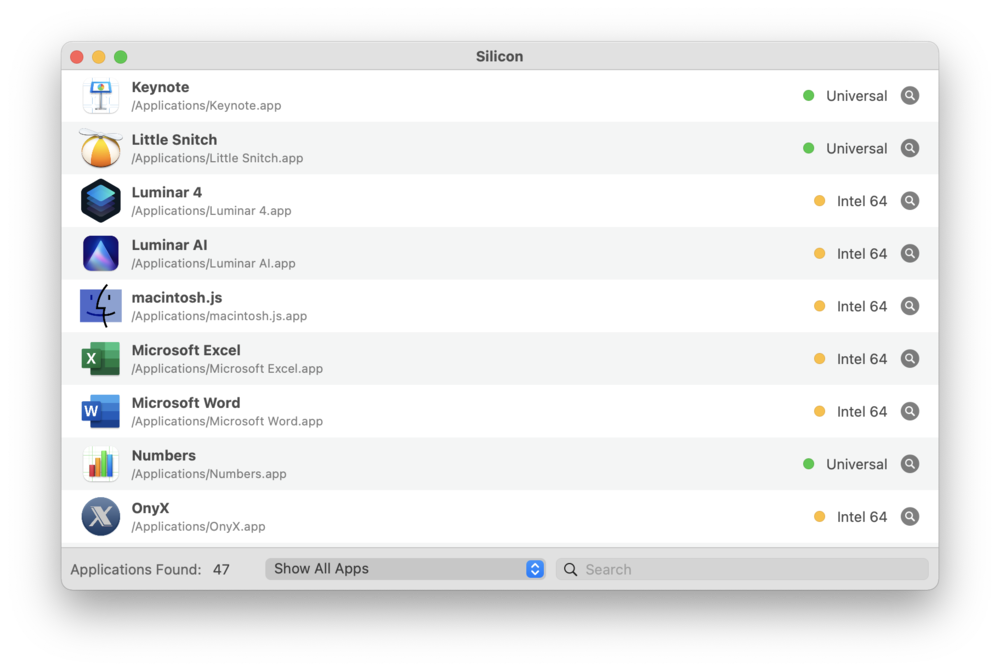Apple Silicon is making it somewhat difficult to figure out what apps will run natively on M1 systems, which will run under Rosetta 2, and so on. The developers who created the great iMazing app for taking control of your iOS data have a free app available called “Silicon”, which detects the supported architecture of all apps on your Mac: Apple Silicon, Universal, Intel 32 and 64 bit, and Power PC in homage to the original Rosetta.
You can drag apps to Silicon’s window to check them one by one, or scan your Applications folder, or your entire Mac. As you can see from the screenshot below (taken on my MacBook Pro), a lot of developers need to get to work!
The developers have made some other apps available as open source as well.