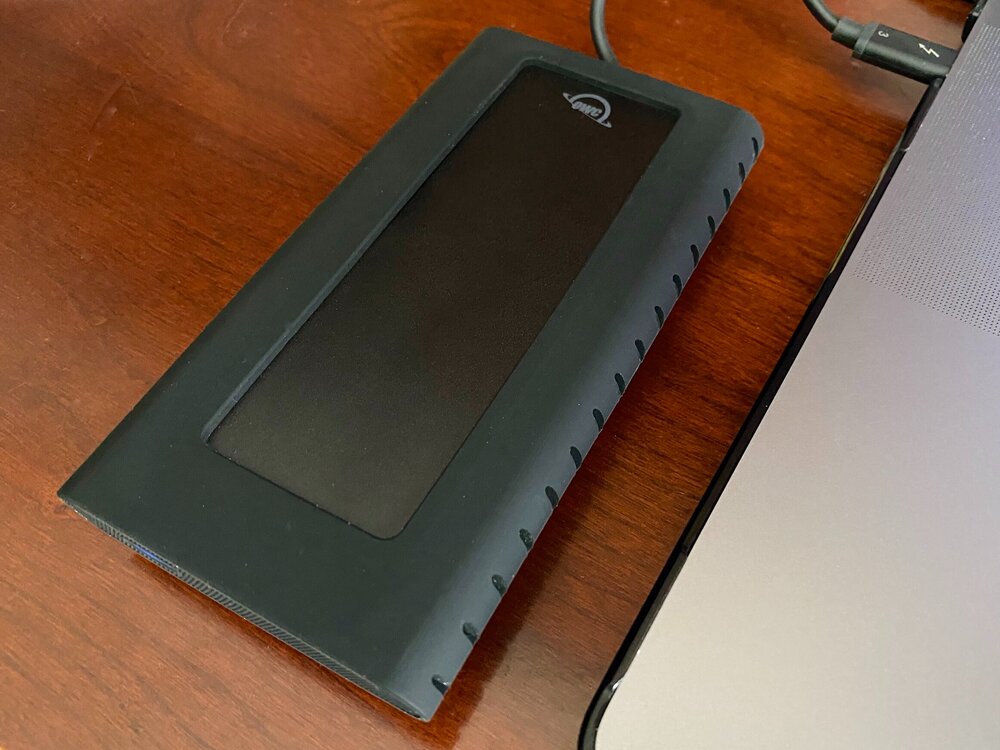
Mac users have a tendency to push the edge of the envelope, so to speak. We’re constantly demanding new features from our apps that require more power and speed, and Apple responds with faster and more powerful Macs. Today I’m looking at the OWC Envoy Pro EX Thunderbolt 3 SSD, which is a fast and portable external storage device that is rugged enough to take anywhere.
Design
The Envoy Pro EX is tiny — just 3 inches wide, 5.75 inches long and 0.875 inches tall. Those dimensions include the rugged bumper, made of a rubberized material that provides a grippy surface as well as protection from accidental drops. The entire unit is black, with a bright white LED on the front to indicate power.
Weight isn’t an issue, either. The entire shebang weighs 10.4 ounces (294.8 grams). This is exactly the drive you want in your photographer’s vest pocket when you’re lugging around a lot of other equipment. You won’t even notice that you have the Envoy Pro EX with you.
That bumper? It’s enough to give the Envoy Pro EX a MIL-STD810G drop test certification, which means it was dropped over 25 times at every angle from a height of four feet.
The drive is bus-powered, meaning that you don’t need to plug it into anything other than your Mac’s Thunderbolt 3 port. The Thunderbolt 3 cable is integrated, so you won’t lose it or need to scramble to find the right cable.
Of course, being a solid-state drive, the Envoy Pro EX is completely silent in operation. No clicking, whirring, or humming. It’s a silent little companion that wants to hold your data.
The drive I tested was the 2TB model ($479.75). The Envoy Pro EX also comes in 240GB ($149.75), 480GB ($219.75), 1TB ($299.75) and 4TB ($999.00) versions.

Setup
Setup is so easy even one of my cats could (theoretically) do it. You plug the drive into your Mac. A few seconds later, an OWC SETUP icon appears on the desktop. Double click it to open the drive, then double-click the OWC Drive Guide icon. This leads you through a very simple setup process that takes no time at all to complete. You basically agree to a license agreement, choose a configuration, choose to install (or not) the documentation, and that’s it. It’s much easier for new users than going into Apple’s own Disk Utility and trying to figure out what to do. For longtime Mac users, it’s just a quick way to get the Envoy Pro EX ready to use with no hassles.
Benchmarks
OK, the Envoy Pro EX did something I’ve never seen before with a benchmark — it actually exceeded the speed rating shown on the box. The sticker on the box says that this drive provides speeds of “up to 2,500 MB/s”, but in continued testing with Blackmagicdesign Disk Speed Test, I saw read and write speeds consistently above 2,700 MB/s. The OWC website does show “speeds of up to 2,800 MB/s”, which is entirely believable!
With the machine that I am using for testing (2019 16-inch MacBook Pro with 2.3 GHz 8-core Intel Core i9 CPU, Intel UHD Graphics 630 with 1536MB of RAM, and 32GB of 2667 MHz DDR4 memory, the benchmark numbers showed “everything would work”. In other words, if you need a portable external drive for doing video work, the Envoy Pro EX is what you want.
I also ran the ATTO Disk Benchmark app for comparison. While it didn’t show as high write speeds as the other benchmark app (average 2123 MB/s for 32 GiB file size, 2151 MB/s for 1 GiB file size), the read speeds were comparably zippy (2556 MB/s for 32GiB file size, 2896 MB/s for 1GiB file size).
Conclusion
At $480 for a 2TB version, this SSD isn’t your typical day-to-day Time Machine backup drive. Fast drives like this command a premium price, and for anyone doing video editing — especially in the field — the OWC Envoy Pro EX is a bargain. Frankly, this is the best portable drive I’ve ever reviewed in many years of writing.
Apple World Today Rating (out of 5 stars): ★★★★★
Disclaimer
By way of disclaimer, I also write for the OWC blog The Rocket Yard. That doesn’t make any difference; this review is for AWT, and I have been critical of other OWC products in previous reviews.
