iOS 12 supports QR codes. A QR code (quick response code) is a type of 2D bar code that is used to provide easy access to information through a smartphone. In this process, known as mobile tagging, the smartphone’s owner points the phone at a QR code and opens a barcode reader app which works in conjunction with the phone’s camera.
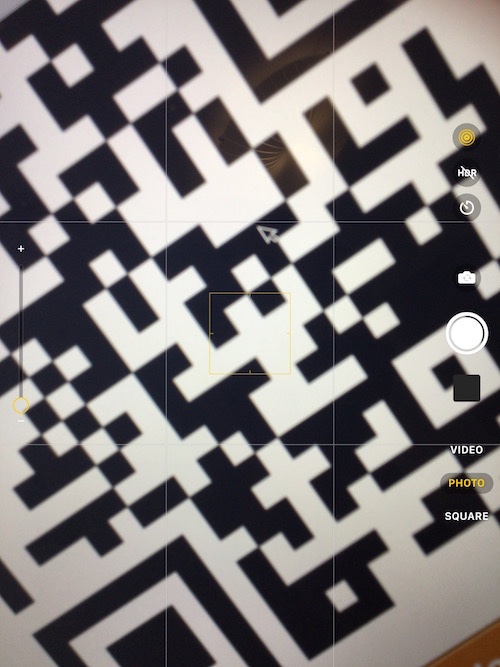
iOS 11 and 12 allows you to scan them without the need for a third-party app. Here’s how:
-
Open the Camera app and make sure the rear facing camera is enabled.
-
Point the camera viewfinder at the QR code. Make sure the code is entirely visible in the view finder.
-
Hold the camera steady. The QR code will be scanned instantly and you’ll see a notification at the top of the iPhone or iPad screen describing what kind of QR code you’ve scanned (website QR Code, Calendar QR code, etc.).
You’ll see what action the QR code can perform (add event to your calendar, open page in Safari). You don’t have to to press the capture or shutter button. Just pointing the camera and holding it steady at the QR code is all you need to do.
(This how-to is based on my experiences and info on Apple’s support pages — where the images sometimes come from.)
