Unmarked Software’s TextSoap 8, an upgrade to their macOS productivity tool designed to automate the tedious task of manually cleaning up text, brought a new interface that streamlines efforts in text cleaning of documents, emails, web pages and more.
The software can tackle text from a variety of formats. It processes text documents, skipping past the repetitive work of manually fixing up text with a simple click. TextSoap 8’s system-wide menu provides access to the software’s features inside most apps.
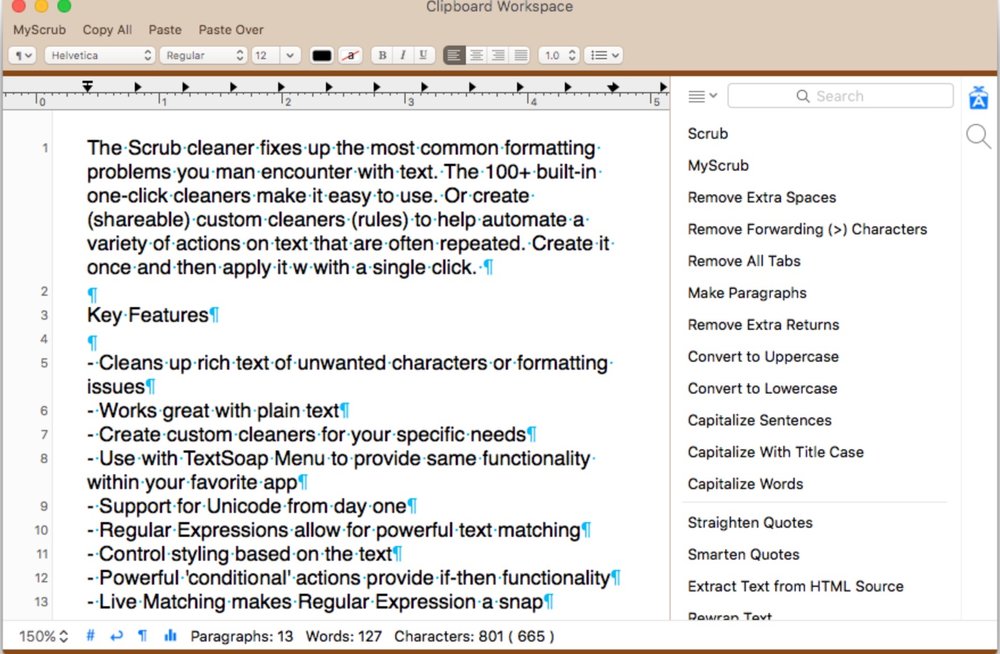
TextSoap 8 gave us a new interface designed to streamline efforts in text cleaning of documents, emails, web pages and more. It added greater control in matching and changing both text and a various text attributes. Whether broken paragraph lines, extra spaces, extra returns or fonts gone wild, TextSoap offers a collection of tools to clean up text with a click.
Version 8 features a new custom cleaner editor with color-coded actions. New grouping actions make it easier than ever to work with smaller pieces of larger text. New table data makes bulk find and replace of large data lists simple.
TextSoap 8 brought with it an improved importing and exporting process, supporting import and export of multiple cleaners at once. It also adds support for new cleaner library files, which include multiple cleaners into a single file.
You can set up hot keys to initiate any cleaner with a keystroke, or display a group of cleaners for easy access within your favorite app. And the latest version of TextSoap (8.4) adds new current date expansion, support for literal characters in more actions, and addresses a number of issues reported by customers.
Regular expressions are a popular aspect of TextSoap. A Live option in the Find sidebar shows matches as the user types an expression. Syntax coloring and validation of regular expression helps spot errors as you type. Now you can quickly find any potential problem in your expressions.
TextSoap 8 requires macOS 10.10 or later available and may be purchased directly from Unmarked Software. Discounted upgrades for existing customers are also available and may be purchased directly from Unmarked Software. Prices for upgrades start at $22. A demo is available for download.
