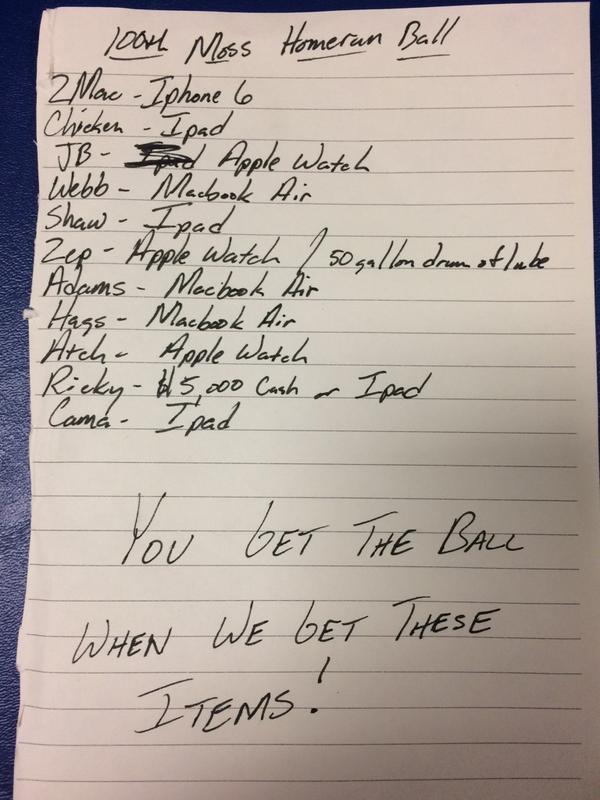
Updates and a ransom note. That’s what you’ll find on the AWT News Update today:
- Skype gets a bug fix
- Fantastical 2 has an Apple Watch companion that’s pretty cool
- Google Drive iOS app gets a clean new look and some new features
- Showtime will have a streaming subscription program available soon
- The Cleveland Indians bullpen issues a ransom note asking infielder Brandon Moss for a pile of Apple gear
The text version of this podcast can be found below

As you may recall from my days at TUAW and here at Apple World Today, I’ve reviewed a ton of keyboard cases, keyboard folios, and wireless keyboards made for use with the iPad. Today I’m looking at the BrydgeAir from Brydge Keyboards. It’s a $169 ($189 for gold finish) wireless keyboard for the iPad Air and iPad Air 2 that is decidedly different than some of the other keyboard covers and cases I’ve reviewed in the past.
Specifications
-
Material: Aluminum
-
Weight: 1.15 pounds (520g)
-
Battery life: 3 months
Design
The BrydgeAir is one of the most solid iPad keyboards I’ve had the pleasure to try. Machined out of a piece of aluminum, the keyboard has some heft, but it feels good. It’s held onto your iPad Air or iPad Air 2 with a set of silicone shims that grab the iPad securely, but it’s easy to release your iPad if you need to.
The BrydgeAir ships with shims pre-installed for the iPad Air and an extra set for the iPad Air 2. Changing out the shims is a matter of removing the existing shims, removing a paper backing from the new shims, and sliding them into the keyboard hinges… However, the adhesive on the shims is really strong, so it took me a few frustrating minutes with an X-acto knife to remove the previous adhesive. A smarter idea might be to Brydge to ask users what device — iPad Air or iPad Air 2 — they’ll be using, and then install the proper shims for their device.

Once the shims were swapped, connecting the iPad Air 2 was a piece of cake — it simply slides into the silicone shim-lined “hinges” and you’re ready to go. I have to say this for the BrydgeAir; it really looks like it is truly designed to work with the iPad, creating a seamless and good looking all-aluminum case when closed.
The hinges fold back a full 180 degrees and they definitely hold the iPad in place. Other items of note for the BrydgeAir include the fact that it has built-in dual stereo speakers and backlit keys — a combo that’s unsurpassed with any other iPad keyboard I know of.
Function
The test of a keyboard case, cover or folio is how good the keyboard feels. My gold standard for keyboards — probably because it’s what I’ve used to type close to three million words over the past 6 years — is the Apple Wireless Keyboard. I’m happy to say that the BrydgeAir is probably the closest in terms of “feel” to the Apple Wireless Keybard of any iPad keyboard I’ve tried. Each key has a good response, and the solidity of the aluminum body and the good-sized hinges keeps the iPad from moving. It honestly feels more like a laptop than an iPad Air and a keyboard!
Pairing was very simple; there’s a power switch on the front left of the keyboard that slides to the right to turn on power, and then there are two buttons that look like the volume buttons on the iPad. The left one of these is a pairing button for the keyboard — press it, a blue LED in the backslash key on the keyboard blinks, and then Bluetooth pairing is done the regular way in the iOS Settings app.
The right of the two buttons is a power and pairing button for the speakers. Press and hold the button until four rising tones are heard followed by two beeps, and then use Settings to pair to the speakers.
Music fans who want to avoid having to carry a Bluetooth speaker along with an iPad and keyboard are going to love the BrydgeAir’s built-in speakers. While I won’t claim that the speakers are a match to Braven or other high-end Bluetooth speakers, they are adequate to the task of listening to music, watching movies, or any other consumption of media. The speakers are a bit lacking in bass, but they make up for that in sheer volume.

Turning the speakers off is just a matter of holding the button for four seconds; to turn them back on, hold the button for two seconds.
The backlit keys are turned on with a tap on a lightbulb button on the top row of the keyboard and can be toggled through three levels of brightness.

My favorite iPad keyboard up to this point has been the ClamCase Pro, which places the lock key for the iPad just above the Delete key. About half the time I’m reaching for the Delete key, I end up shutting off the iPad instead. Not so with the BrydgeAir — the lock key is way over on the left side of the keyboard and the only thing you’ll do if you miss the Delete key is bump up the speaker volume.
I like the fact that the BrydgeAir has four good sized rubber feet on the bottom to keep it from moving on tables and desks. Some other keyboard I’ve used either have no feet or they’re so small as to be ineffective.

I’m not going to go down the path of talking about using an iPad with a keyboard as a laptop replacement — that depends on what you normally use a laptop for. But I did find it interesting that the combo of the iPad Air 2 and the BrydgeAir weighed 2 lbs, 2.2 ounces while the new 12-inch MacBook weighs just 1 lb., 15.8 ounces. The MacBook is also slimmer than the iPad Air 2/BrydgeAir combo.
While the BrydgeAir protects your screen while in transit, using a pair of small rubber bumpers to make sure that the keyboard doesn’t contact your iPad display, it doesn’t protect the back of your iPad Air. That’s why Brydge Keyboards sells a leather sleeve ($59.00) in Black, Brown and Red, as well as a Clear Protective Shell for $39. That sleeve literally fits like a leather glove, and has an outside pocket for business cards and the like.

Conclusion
With all of my experience reviewing iPad keyboards, I’m usually quite cruel if something doesn’t meet my standards. I found the BrydgeAir to be a perfect match for the iPad Air and iPad Air 2, with an excellent keyboard feel, loud built-in Bluetooth speakers, and adjustable backlighting for the keys. If you plan to use your iPad Air or Air 2 as a laptop replacement, this is the keyboard to get.
Apple World Today Rating (out of 5 stars): ★★★★★
Update: Note that an earlier version of this review stated that the automatic wake/sleep function did not exist on the BrydgeAir. Further testings showed that it does exist and works very well — the incorrect paragraph has been removed.
