
What’s at the top of the Apple news today? Here’s a good hint:
- Apple announces the nice deal that will be part of the 2015 Back to School promotion
- Meerkat and GoPro link up to provide livestreaming of video from GoPro action cams
- Annual sales of iOS devices now equal total annual unit sales of Windows PCs
- Apple adds 35 more US banks and credit unions to Apple Pay
Want to read the news and not listen to it? Take a look at the text version below.

Three weeks on a cruise ship with my 12-inch Retina MacBook turned my emotional attachment to the lightweight laptop from “like” to “love”. So how do you protect something you value? That’s an answer provided by accessory manufacturer Moshi, which has a full line of goodies designed to keep your 12-inch MacBook safe from drops, spills, scratches, and other catastrophes. Today I’m looking at the Moshi Muse 12 (US$44.95), iGlaze 12 ($54.95), iVisor 12 ($34.95) and ClearGuard 12 ($24.95), four different products each with the same goal of protecting your 12-inch MacBook.

Muse 12
The Muse 12 is a nicely designed minimalist sleeve for the 12-inch Retina MacBook. It comes in two color schemes: one that’s Graphite Black with a light grey flap (perfect for the Space Gray and Silver models) and another that is Sahara Beige with a brown flap (nice with the Gold model). The exterior is made of a knit synthetic material that resists stains, while the inside is a soft Terahedron microfiber.
There is no zipper or Velcro on the flap to scratch your MacBook. Instead, the Muse 12 keeps your MacBook from accidentally sliding out through the use of what Moshi refers to as SlipGrip. That’s a design that holds your MacBook in the sleeve even when it is being held upside down. The entire sleeve is lightly padded, and there’s a large pocket for the charger and other cables.
SlipGrip works as advertised, as the MacBook stayed put when I was holding the Muse 12 upside down and shaking it. It’s not as “organic-looking” as the Inateck MP1200 Felt Sleeve, nor as “industrial” as the Waterfield Design Dash Sleeve, both of which gained 5-star ratings. The Inateck sleeve is inexpensive ($15 on Amazon) and attractive, while I know from personal experience that the Dash Sleeve will stand up to years of use and still look great.
I like the look of the Muse 12, the padding is better than that in the Inateck Sleeve, and the pocket is nicely closed off by the flap unlike the open top design of the Dash Sleeve. At $44.95, it’s right between the $59 premium price of the Dash Sleeve and the $36.99 MSRP of the Inateck Felt Sleeve. It’s also the only MacBook sleeve of the bunch that comes in a choice of colors.
Apple World Today Rating (out of 5 stars): ★★★★★

iGlaze 12
Back in the TUAW days, I had a company-supplied 13-inch MacBook Pro with Retina Display. It was nice, so I wanted to protect it and bought a Speck SeeThrough Case — really a polycarbonate shell that encased the entire thing in vibrant green (they don’t offer that color anymore…). Shells like this are wonderful for keeping the exterior of your MacBook completely scratch-free, something that’s great for resale value down the road. The iGlaze 12 is Moshi’s take on a clear shell to protect every square inch of your MacBook.
Before I installed the iGlaze 12, I thoroughly cleaned the exterior of the MacBook with a cleaning spray and a Toddy microfiber cloth. Once it was smudge and fingerprint-free, I took the iGlaze out of its box and slipped it on. It clicks on perfectly, top and bottom, and protects everything except the USB-C port on the left side of the MacBook and the audio-out port and tiny microphones on the right of the MacBook.
Of course, it does add a tiny amount of thickness to the overall MacBook package, but it wasn’t enough to keep the iGlaze-protected MacBook from sliding easily into the Muse 12. That being said, at $54.95 this is quite a pricy accessory; it’s more expensive by $6 than the similar shells from Speck that come in an array of colors. For protection, it’s excellent, but the price is quite high.
Apple World Today Rating (Out of 5 stars): ★★★★

ClearGuard 12
The next piece of protective gear for the well-dressed 12-inch Retina MacBook is Moshi’s ClearGuard keyboard protector. I have a bad habit of eating and using my technology at the same time, so it’s not surprising to see a wee bit of BBQ sauce or a string of mozzarella cheese near or on my keys. After a good scrubbing, I decided to give the ClearGuard 12 a try.
Now the Retina MacBook is a bit of a different Mac anyway — it has a completely different (yet still wonderfully comfortable) keyboard feel from the standard Apple Wireless Keyboard or any other MacBook. It was with more than a bit of trepidation that I installed the ClearGuard. I had used silicone keyboard covers way back in the 90s and hated them.
Instead of silicone, Moshi uses thermoplastic urethane that is .1 mm thin — they say that’s about 1/5 of the thickness of silicone protectors. Installing the ClearGuard is easy — you remove the cover from protective cardboard and plastic packaging, remove two extremely thin blue plastic strips covering adhesive strips, and then use a piece of the cardboard packaging to press down on the adhesive.
The ClearGuard installed quickly and easily, and the keyboard still worked as it should. If anything, I think the ClearGuard added a bit of “slickness” to the feel of the keys. While it doesn’t detract from the vertical push and response of the keys, my fingers didn’t find the keys as “sticky” as the hard plastic of the MacBook keyboard and they sometimes slid to the side a bit.
The ClearGuard is washable, so the next time I spill something on the keyboard I can just pull it up and literally run it under water to get it cleaned off. I’m not sure how that will affect the adhesive strips, but that’s something to check out down the road. The price is right at $24.95, and this would be a great thing to install on a brand new 12-inch MacBook before anyone has a chance to drop food on it.
Apple World Today Rating (out of 5 stars): ★★★★
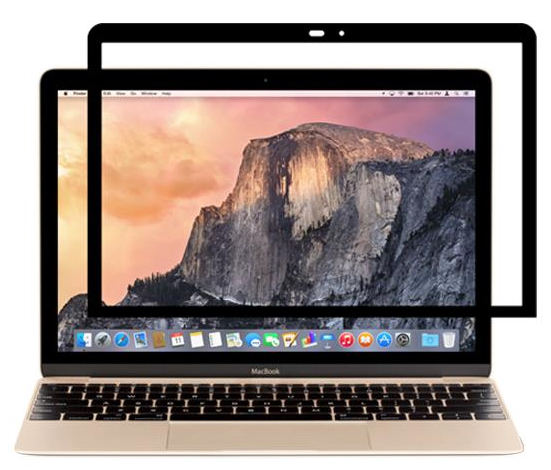
iVisor 12
The last Moshi product we’ll look at is the iVisor 12. This is screen protector, a thin film with an adhesive bezel that does two tasks: it keeps the screen from getting covered with fingerprints and smudges, and it provides a non-glare matte finish to keep reflections down.
Now I have to admit to having a deep loathing of screen protectors of any type, having had issues with them going back to the days of the Palm Pilot. They either never align properly on the screen, get a bubble or two between them and the screen, or change the view of the display in such a way that it drives me bonkers. So with that caveat in mind, I installed the iVisor after doing a thorough cleaning of the MacBook screen. Moshi says that its screen protectors are made of an adhesive material that “allows for bubble-free installation” and “is also washable and reusable.” We’ll see…
…and they’re right. Although my screen was fairly clean before installation, I used the provided microfiber cloth to give it one final buff to high gloss. The first time I installed the iVisor it was misaligned slightly, so I pulled it off and then put it back on. It’s hard to really tell that there’s a screen protector installed on the MacBook, except there is a lot less reflective glare than previously. The iVisor can be spied by the holes that are in it at the top of the screen, where they make way for the FaceTime camera and other sensors.
I am impressed! This is the first full-screen protector I’ve ever installed that hasn’t made me irate. The price is a bit high at $34.95, but considering that it’s protecting one of the most expensive parts of your MacBook — the Retina display — it’s worth it.
Apple World Today Rating (Out of 5 stars): ★★★★★
Conclusion
I wish that these Moshi accessories for the 12-inch Retina MacBook had been available on day one, because now that I know just how protective and well-made they are, I would have installed them before booting up the laptop for the first time. I strongly recommend that anyone with a MacBook, MacBook Air, or MacBook Pro look into Moshi’s protective accessories to keep your device looking good for a long time
If you’re interested in buying these accessories for your 12-inch Retina MacBook, please consider doing so through these Amazon affiliate links and support Apple World Today in the process:
