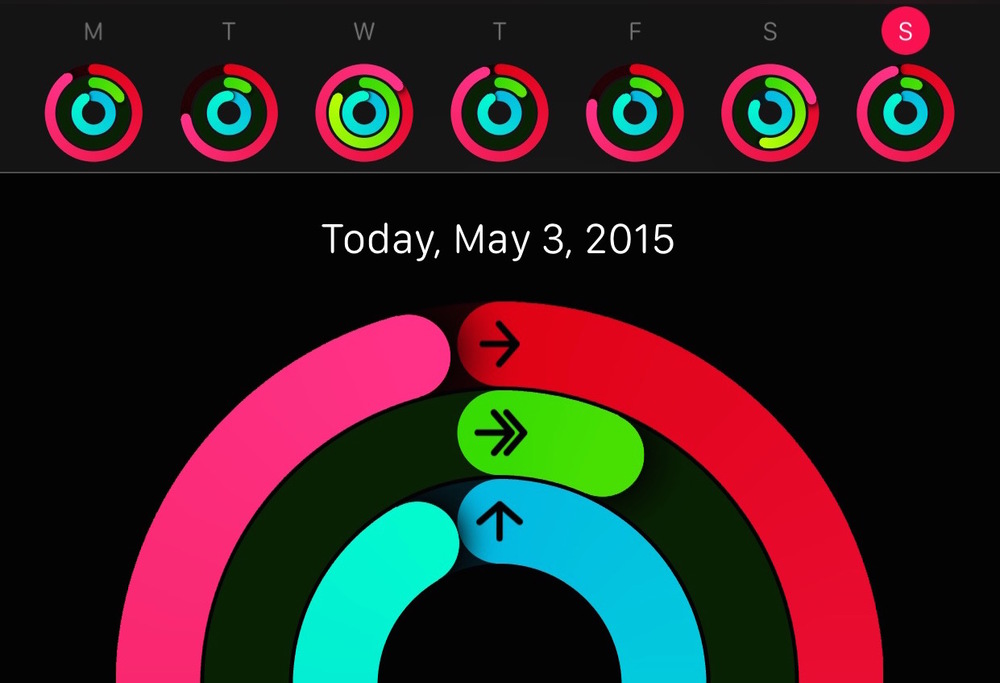
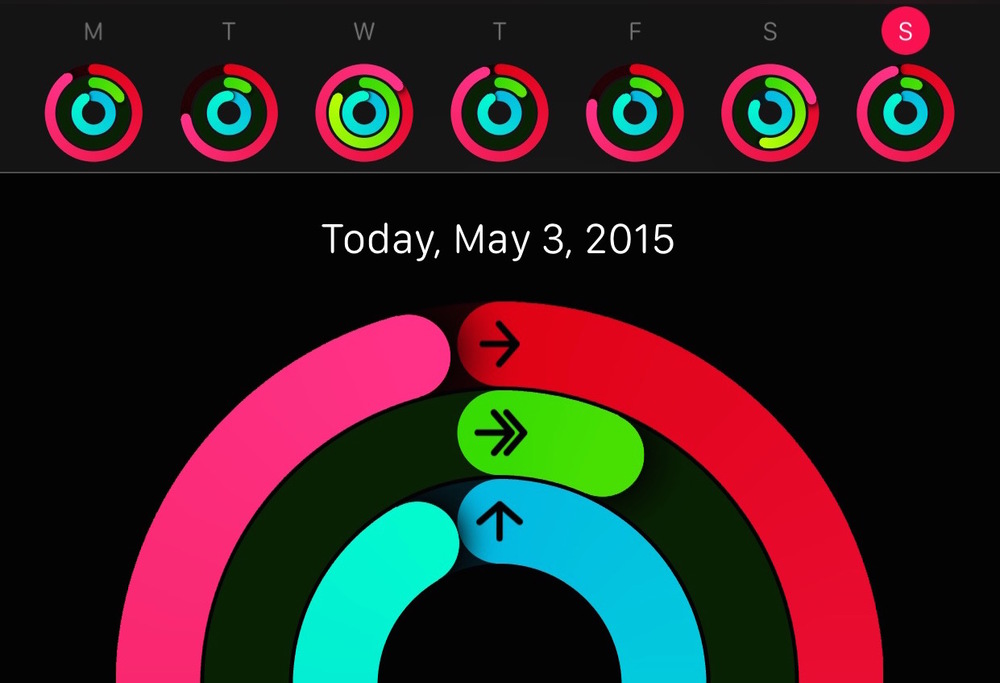
For this week’s Apple World Today Health Club column I thought I’d take a close look at how useful — or not — the Apple Watch has been as an activity tracker over the past week. The short answer? It’s great!
Activity App
The Apple Watch/iPhone Activity apps were the focus of last week’s AWT Health Club post, so I won’t go into detail about the, but I’m finding that my fondness for the Watch app is growing as time passes. Unlike some other fitness trackers or apps that I’ve used previously, Activity lets me know with a glance at my Watch just how much progress I’ve made during a day in terms of the three critical factors — movement (calories burned), exercise (30 minutes goal per day), and standing and moving for at least a few minutes each and every hour.
Activity doesn’t nag me incessantly; rather, it’s there to remind me when I check the time. While I’m working, I get a gentle tap on the wrist every hour to remind me to stand up, and the Watch has made me aware of just how little I used to move on some busy days.


RunKeeper
Despite having some personal life issues going on right now that are taking up a lot of time, I have been able to go out for some 30-minute walks, and I’m finding the RunKeeper Watch app to be a big help. To start my usual walks, all I have to do is tap the app icon and then tap the Go Walking button. During the walk, I can glance at the Watch to see how long I’ve been walking, and when it’s time to stop I just tap the Pause button, then save the walk stats. No more need to dig the iPhone out of my pocket when I want to go for a walk and when I return.
Breeze
For tracking my movement in terms of steps taken, I use Breeze from RunKeeper. While Breeze doesn’t have an Apple Watch companion, I have it set up to provide motivational notifications. Once again, instead of digging my iPhone out of my pocket to read those notifications, I now get a subtle “ding”, glance at my wrist to find out just how good or bad I’m doing in terms of walking around, and dismiss it.
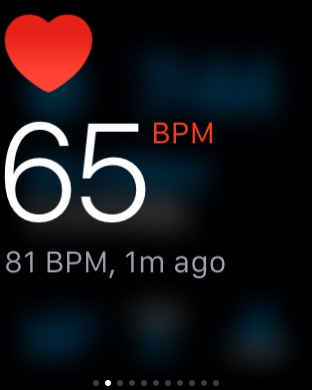
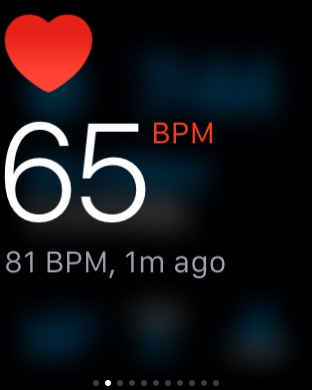
Heart Rate
Last week was particularly stressful, so I took some time each day to sit down, relax, and then measure my heartbeat using the glance that’s available. Although my heart rate is up somewhat from its usual slow, steady pace, it was reassuring to see that it’s still in a nice normal resting rate around 59 beats per minute.
I didn’t intend for the Apple Watch to replace a dedicated movement tracker, but when I found I would have to pay for the privilege of continuing to use the Virgin Pulse Max tracker that I received as an AOL employee, I needed a new tracker. The Watch does a great job performing that task, and it does so much more than just measure steps. Is it better than one of the other high end trackers like the $249.95 Surge from Fitbit? Well, the Watch certainly has a nicer screen and can run a variety of apps. For some people, just being able to answer the phone and control music from the Surge will be enough.
Health Club Members!
Rather than having to post your progress on the Apple World Today Facebook page, I’ve created a group that’s strictly set up for us. You’ll need to be invited to the group; please use the email button on the right sidebar to send me the email address you use for Facebook so I can invite you.
My weekly stats:
Weight: 192.9 lbs
Change from last week: -0.1 lbs
Steps taken each day: M-3641, T-1733, W-5478, TH-3729, F-2858, SA-5771, SU-5857
Average steps per day last week: 4152 (+993 from previous week)
Let’s hear how you did! Let’s get moving!
