It’s April Fools’ Day, which means it is time to fool your friends and family using some these harmless and humorous pranks below. We include the old standards as well as few new techniques to expand your pranking repertoire. We finish off the list with a few good apps that’ll leave you, and hopefully your target, in stitches.
Are you talking to me?
One handy feature of messages is the “three dots” icon that appears when a person is typing a response during a conversation. Fake a response and keep your recipient waiting by sending them this animated Gif of three dots.
Frozen Home Screen Prank
This prank is an oldie but goodie that still works on iOS 8 devices. Take a screenshot of the person’s home screen by simultaneously pressing the home button and the power button. Next move all the app icons from the first home screen pane to another screen. Set the screenshot as the background by going to Settings -> Wallpaper -> Choose a New Wallpaper -> Camera Roll. Move and scale the screenshot as needed. Then hit “Set” and “Set Home Screen.”
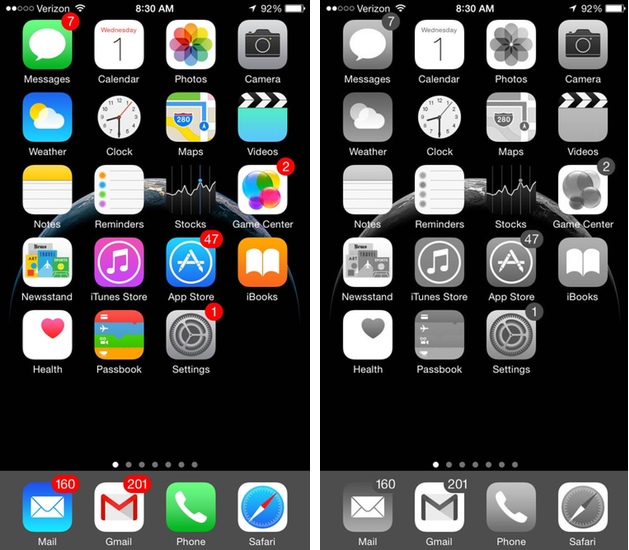
Going Gray
Make it look the iPhone display is broken by changing the phone’s colors to grayscale. Go to Settings -> General -> Accessibility -> Grayscale to make the changes and accompany your friend to their genius bar appointment for maximum hilarity.
Zoom me up, Scotty
This prank one is more annoying than funny, especially to novice users who may not know that the zoom box is an accessibility feature. Go to Settings -> General -> Accessibility -> Zoom. Turn on zoom and adjust zoom level as desired.
Take a Shortcut
Use the shortcut feature in iOS to change what friend sees when they type out a message. Just get your friend’s phone for a few minutes and head over to Settings > General > Keyboard > Add New Shortcut. Add a commonly used word, like “OK”, and change it to something funny like “Yes, banana.”
Talking gibberish
Change Siri’s language options so she (or he) will speak in a different language by going to Settings > General > Siri > Language. Change the language to something unique and wait for the look of confusion the next time they ask Siri to “Read me my texts.”
The Ole Switcheroo
If you have access to your friend’s phone, you can open the contacts app and switch your contact information with another entry. To get the best laugh, pick a contact that is a close friend, a co-worker or a relative. Edit that contact’s information by deleting their phone number and typing in your phone number. If you want to be less cruel, you can store that deleted phone number in a note or another contact entry. Save the new contact details and start sending messages that will appear as someone else.
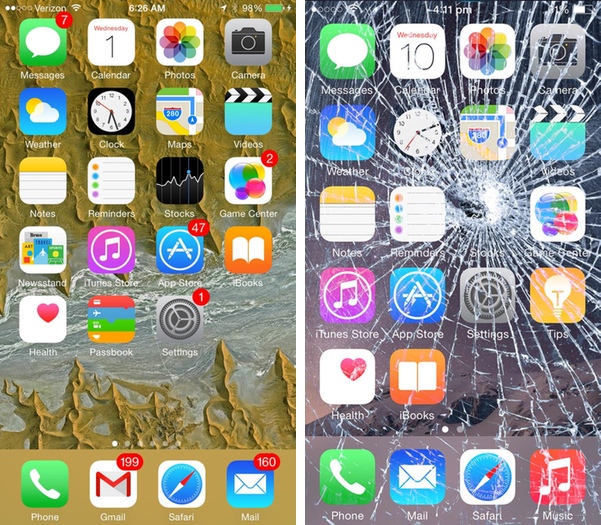
Broken Phone
This prank is a great one for teens and tweens to play on their parents. Download a cracked iPhone wallpaper, like this one for the iPhone 6 . Open the image in the Photos app and view it fullscreen. While the image is still open, place your phone where your parents will see it. This prank works best when your parents are busy and only have time to glance at your phone. If they pick up your phone, they will notice it is fake. You also can purchase physical screen protectors that provide the same effect, but look a bit more realistic.
Prank Apps
Any good prank list would not be complete without a few apps to help you prank your friends. Fart cushion is a digital version of the whoopie cushion — just place your phone on a seat and wait for your victim to arrive. Enhance the effect by connecting the phone to a Bluetooth speaker before deploying. You also can make your friends sweat using this lie detector app that generates random results or can be rigged to embarrass your BFF.
If farting is not your thing, then you may get a kick out of the Scare Prank app by TapFury. Challenge your friend to play one of the games and wait for the freaky face to pop out of nowhere. Just make sure your phone has a rugged case on the off chance they victim drops your phone in fear.
If you have a little bit of The Jerky Boys in you, then you may want to give Call Voice Changer a try. The app allows you to change your voice for the phone call. You can apply the change before the call or switch in mid-conversation. There’s even a demo call that’ll let you test out the voice before going live. As an added twist, this Voice Changer app from Acetelecom lets you add in background noises so can fake your location as well as your voice. Both apps are free, but you have to purchase minutes so use them wisely.
