With iOS 11, you can implement a Low Power Mode for your iPhone and add its icon to the Control Center. Here’s how:
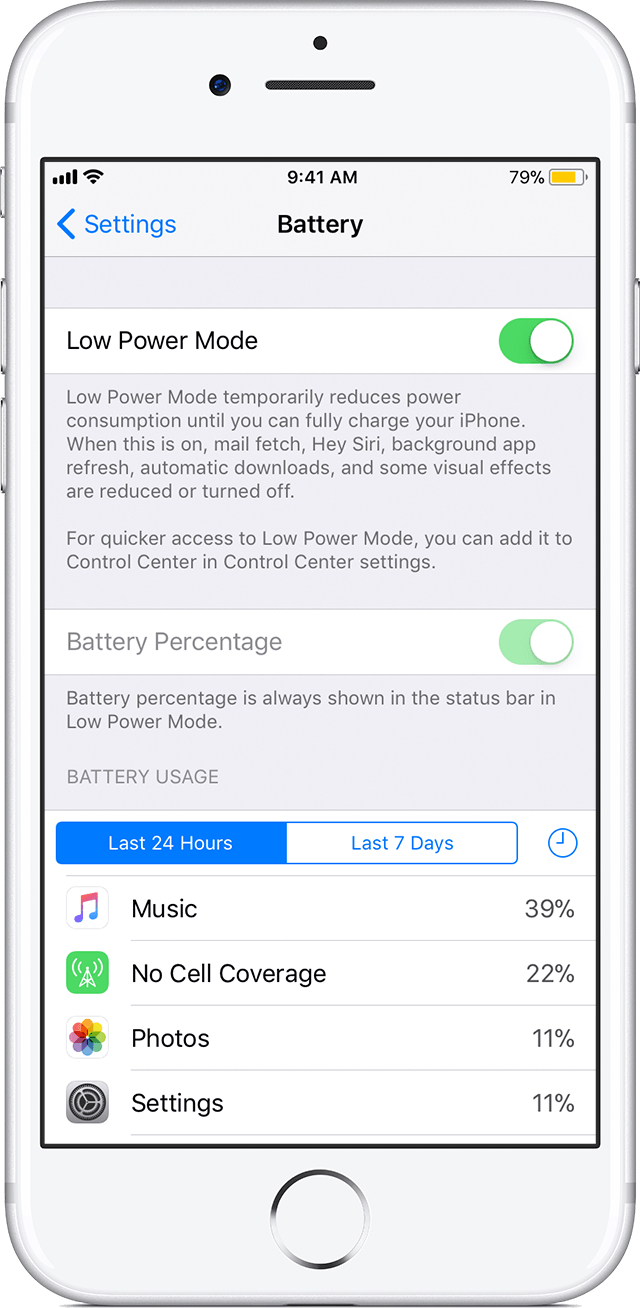
- Open the Settings app.
- Tap Control Center.
- Select Customize Controls.
- Find Low Power Mode and tap the green “+.” This will add the Low Power Mode icon to your Control Center.
- Exit Settings, and swipe up from the bottom of your screen to open Control Center. The Low Power Mode icon looks like a tiny battery.
When Low Power Mode is on, your iPhone will last longer before you need to charge it, but some features might take longer to update or complete. Also, some tasks might not work until you turn off Low Power Mode, or until you charge your iPhone to 80% or higher.
