I really like Dark Mode on macOS, so I’m very excited that it’s now offered for iPhones and iPads as of iOS 13 and iPadOS 13. If you’re not familiar with it, Dark Mode transforms your screen’s desktop with a dark color scheme.
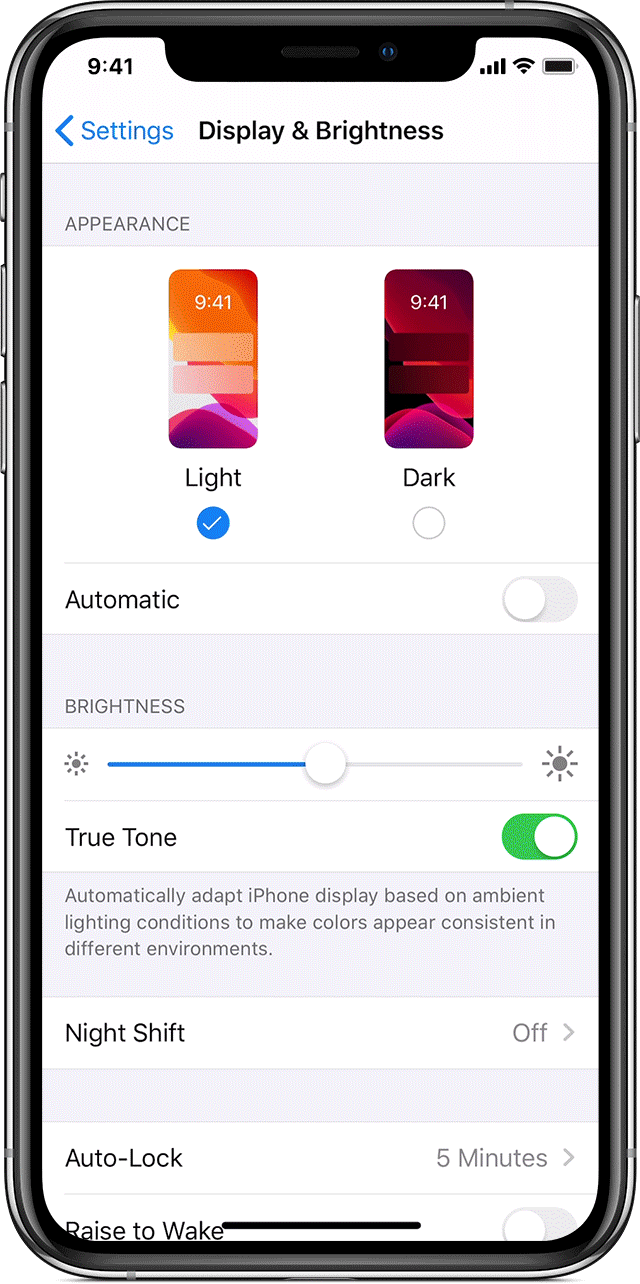
There various ways to enable it, but my preference is to use the Settings app as follows:
Open the Settings app.
Choose Display & Brightness.
Options for Light or Dark will appear at the top of the screen.
Choose Dark, and you’re in Dark Mode.
Reverse the process, choose Light, and you’ll be in Light Mode.
