Like me, you’re probably get a PDF mailed to you that you need to sign. It’s a pain to print it, sign it, then scan it back into your email for returning. Thankfully, there’s a better way.
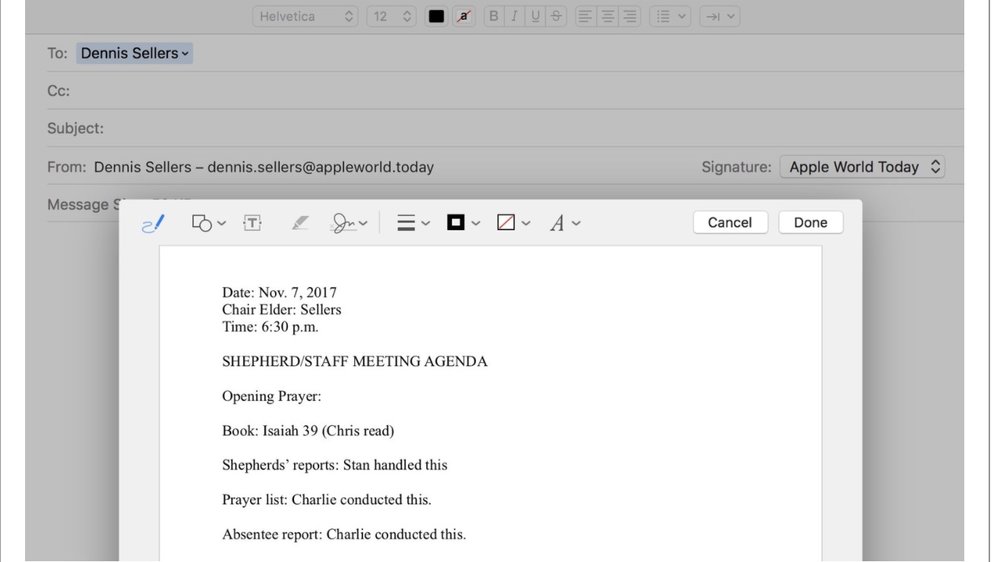
You can actually sign it right in Mail. Drag a PDF into the email you’re sending, hover over it then at the top right, and you’ll see a little button appear. Click the button, and you’ll be offered a range of Markup options, including one for signing documents.
You can either add your signature by holding a signed piece of paper up to the webcam on your Mac. Or you can drawing on your trackpad.
(This how-to is based on my experiences and info on Apple’s support pages — where the images sometimes come from.)
