The Universal Clipboard feature in macOS Mojave and iOS 12 allows you to copy content, including text, images, photos and video from one Apple device and paste it in another. For example, you can browse a recipe on your Mac and paste the ingredients right to the grocery list on your iPhone.
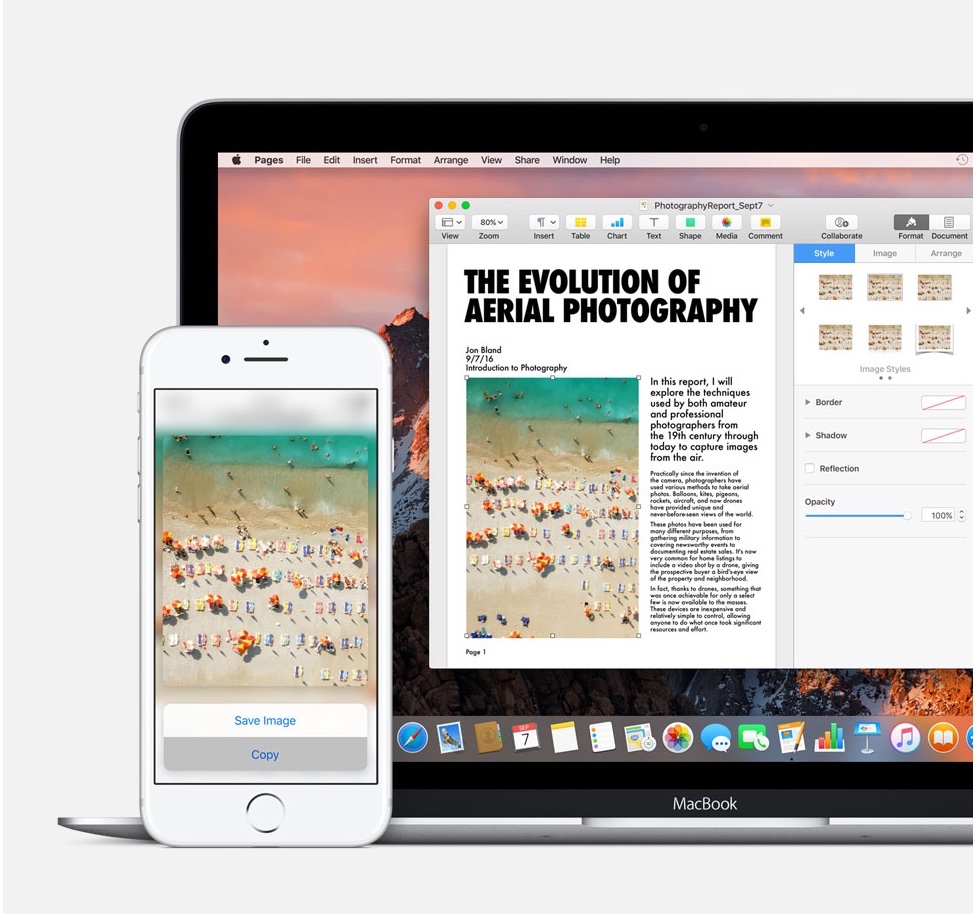
The cool thing about Universal Clipboard is that you don’t have to turn on any settings for it to work. It just happens automatically as long as all your Mac and iOS devices are on the same Wi-Fi network. Also, make sure that Bluetooth is enabled on your iPhone and/or iPad.
Hello, World!
With these steps implemented, you can copy on one device, go to another, and paste the data (text, photos, or videos) into another. You’ll need to be running iOS 10/11/12and macOS Sierra/High Sierra/Mojave to take advantage of Universal Clipboard.
(This how-to is based on my experiences and info on Apple’s support pages — where the images sometimes come from.)
