You can change your AirPlay settings for your HomePod. For instance, you can control how others connect to all of your HomePod speakers using AirPlay. Here’s how:
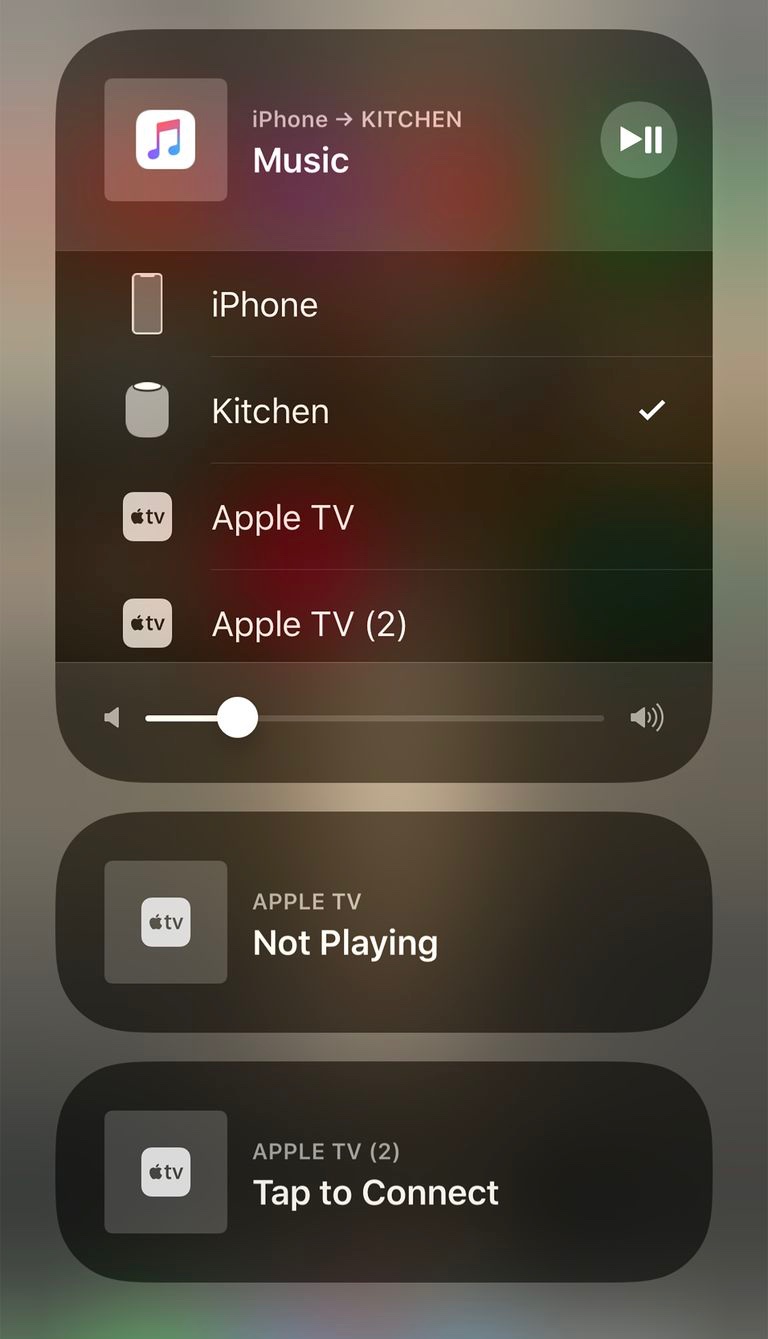
- Open the Home app on your iPhone and tap the arrow in the upper-left corner.
- Tap Home Settings, then tap your Home.
- Under Speakers, Allow Speaker Access then choose from the following:
• Everyone: Anyone with in range of your HomePod can see and play to it.
• Anyone On the Same Network: Anyone connected to your home Wi-Fi network can AirPlay to your HomePod.
• Only People Sharing This Home: Only people that you invite to share control of your Home in the Home app can AirPlay to HomePod.
• Require Password: To AirPlay to HomePod, users will need to enter a password.
(This how-to is based on my experiences and info on Apple’s support pages — where the images sometimes come from.)
