Reachability — sliding the screen down so everything at the top is easier to reach with one hand — is (pun intended) handy in the iPhone X, but you’ll have to enable it first. Here’s how:
- Launch the Settings app.
- Tap General.
- Choose Accessibility.
- Turn Reachability On.
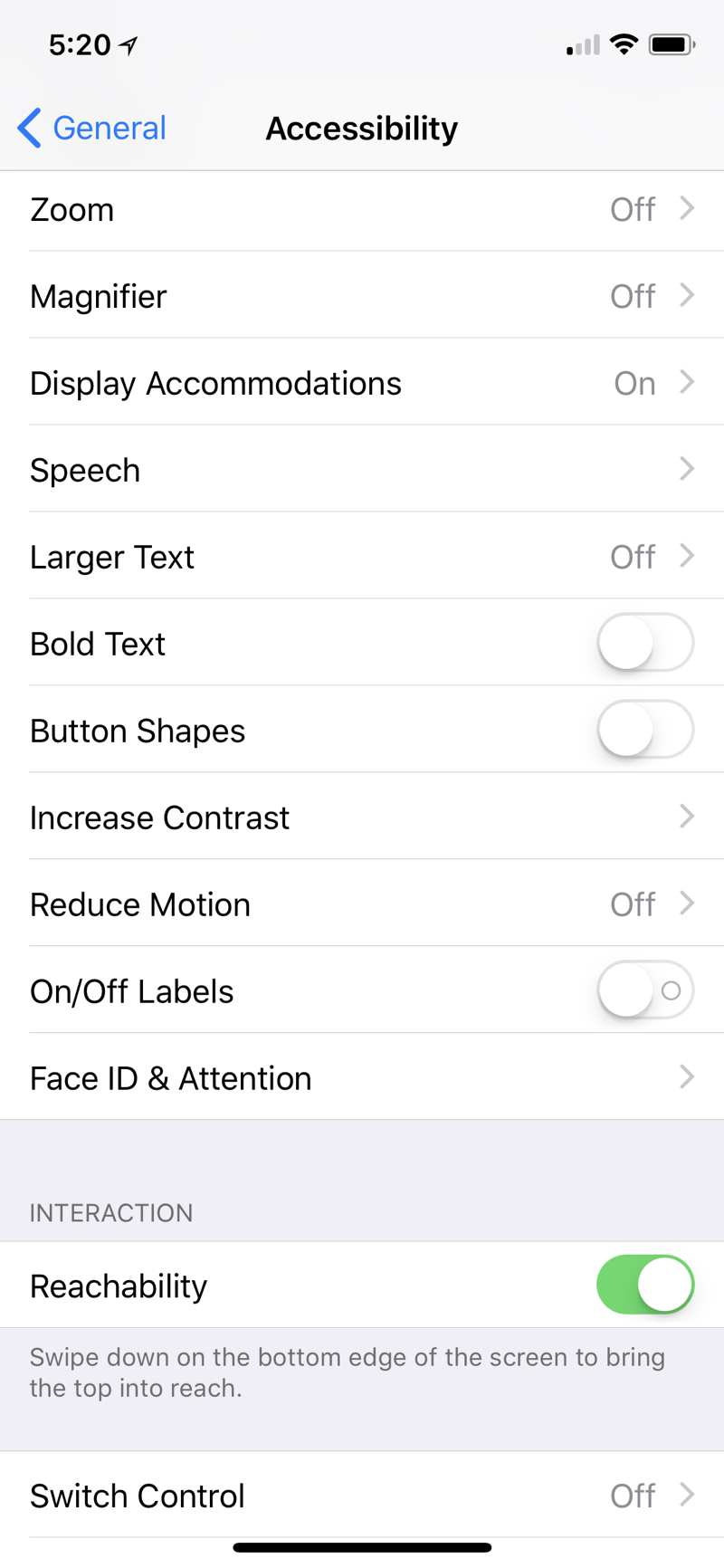
Now you can just swipe down from the bottom of the smartphone’s screen to slide everything at the top down. This takes a bit of getting used to. And Reachability doesn’t work unless you swipe down from the right spot on the screen. But with a little practice, you’ll get the hang of it.
