With macOS High Sierra, you can hare a single iCloud storage plan, and give everyone in the family their own private space to store their backups, documents, and photos. Here’s how:
- Open System Preferences.
- Click iCloud.
- Click Manage Family (or set up your family).
- Click Apps & Services.
- Click iCloud Storage.
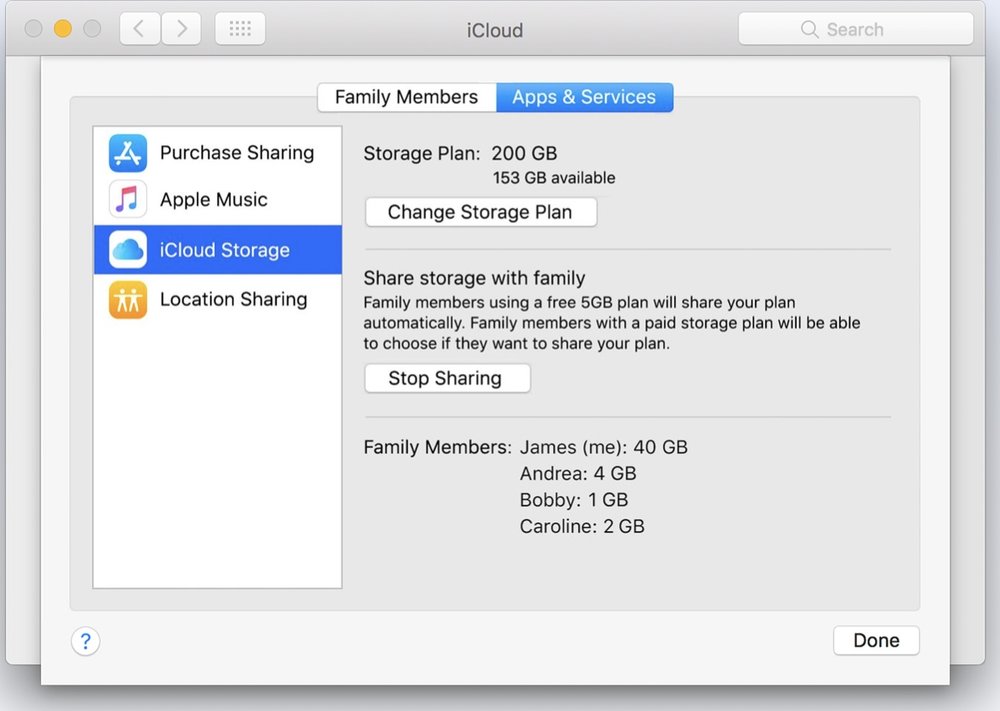
And you’re good to go.
(This how-to is based on my experiences and info on Apple’s support pages — where the images sometimes come from.)
