By Aaron Lee
Virtual Space OOO’s 3D Molecules Editor for macOS makes it easy to build and manipulate 3D molecular models of organic and inorganic compounds. The app is great for any high school or college student in chemistry courses, and there’s a help button that provides screen shots showing how to use it.
3D Molecules Editor allows organic and inorganic molecular structures to be built with single, double and triple bonds, as well as cyclic compounds. The molecules can be visualized in 3D using stick, ball and stick and space-filling (CPK) models.
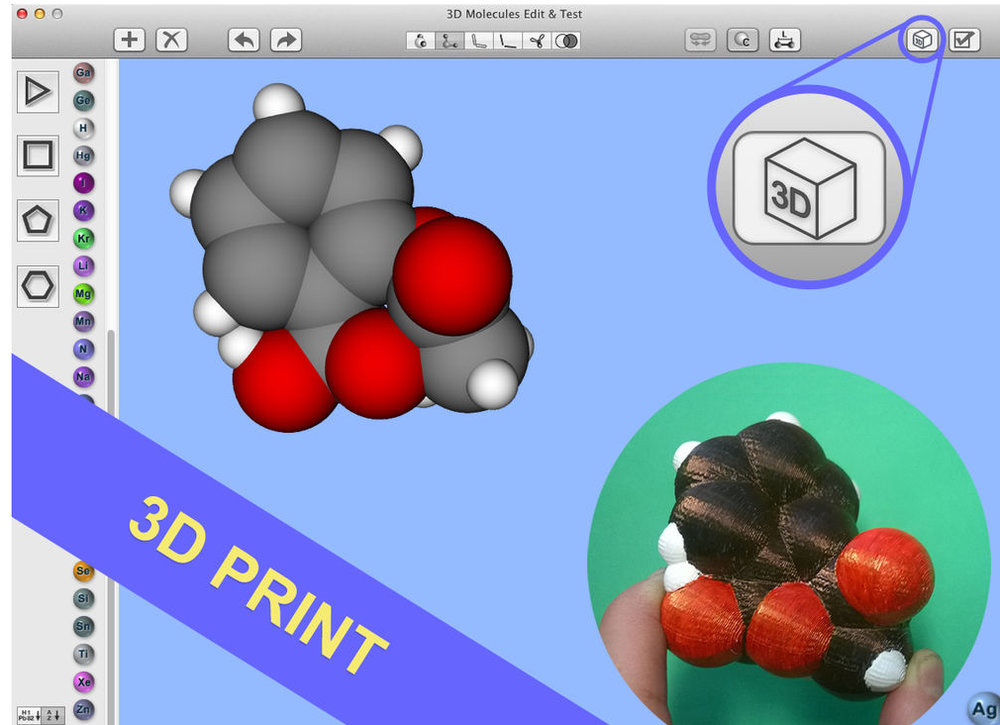
Important information about the molecule can be displayed. For example, you can visualize the atomic orbitals, see electronic effects using arrows and identify bond lengths and element symbols.
The key feature of 3D Molecules Editor full version is the “Test yourself” mode. It allows learners to check their knowledge of chemistry and chemical compounds.
3D printing offers a straightforward approach to fabricate plastic 3D models of molecules and extended solids. 3D Molecules Editor has an option to directly export the model as an STL file (most 3D printers recognize this format).
You can open and view molecules in SDF or PDB format files — for example, from NCBI’s PubChem, a public database of compounds or from RCSB Protein Data Bank. Once the molecules are built, they can be saved or emailed. This allows students to send molecules to the teacher and the image opens directly in an email.
3D Molecules Editor 1.0 costs $0.99 (though it also offers in-app purchases). It’s available at the Mac App Store and requires macOS 10.7 or higher.
Apple World Today Rating (out of 5 stars): ★★★★
