It’s easy to use Safari in macOS Sierra and iCloud Keychains to keep your credit card data in sync between your Mac and iOS devices. And it’s easy to add a credit card:
- Launch Safari and click Preferences.
- Click AutoFill.
- Click the Edit button next to Credit cards.
- Click Add.
- Type in your credit card information.
- Click Done.
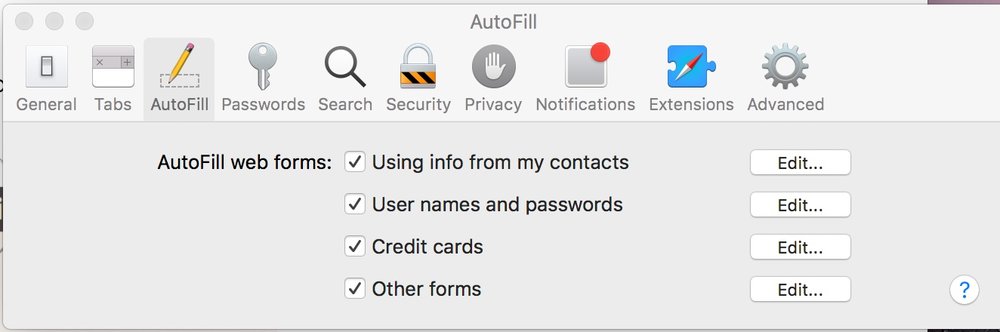
To remove a credit card:
- Launch Safari and click Preferences.
- Click AutoFill.
- Click the Edit button next to Credit Cards.
- Click on the card you wish to remove.
- Click Done.
