I’m perfectly happy using Safari in macOS Sierra. However, if you prefer another web browser, you can change it. Here’s how:
From the Apple () menu, choose System Preferences, then click General.
Choose your web browser from the ”Default web browser” pop-up menu.
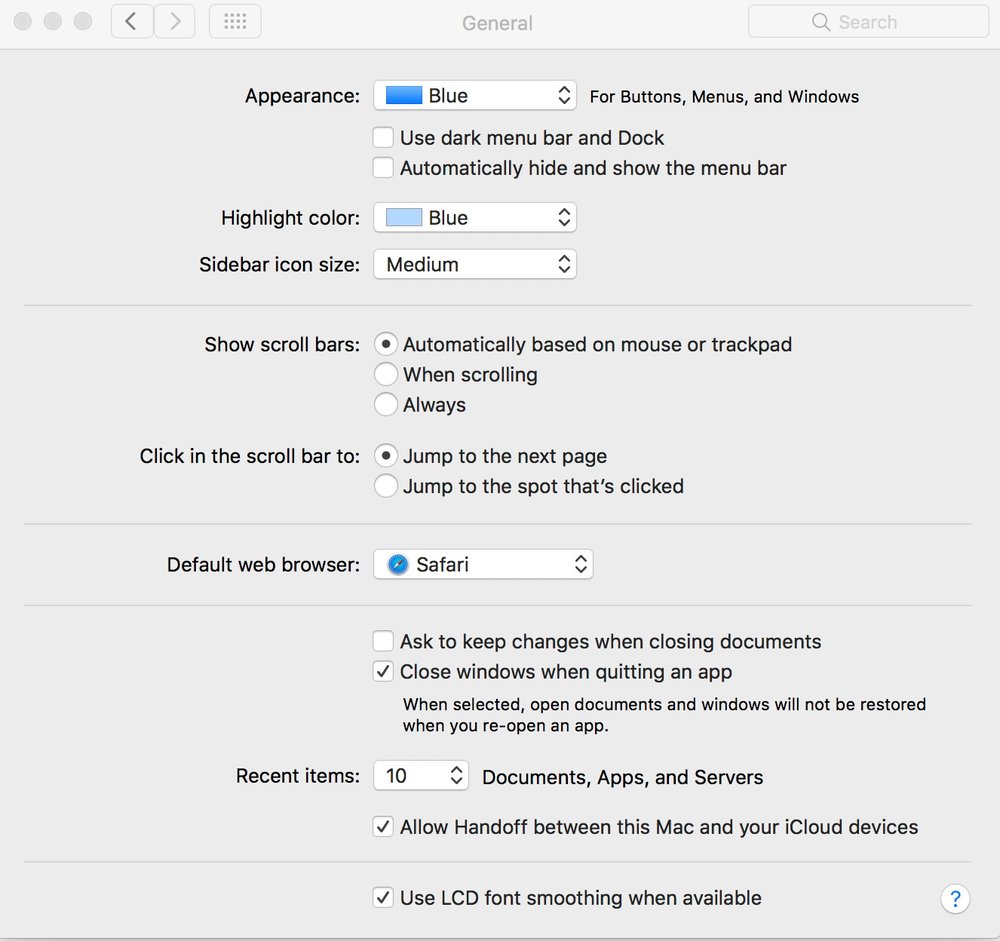
Voila! That’s it!
(This how-to is based on my experiences and info on Apple’s support pages — where the images come from.)
