If you happen to do your typing on any Apple keyboard, you might want to consider a different keyboard. There’s nothing inherently wrong with Apple keyboards, mice, and trackpads except that there are alternatives that do the same things better, faster, or more elegantly (at least for me).
I type noticeably faster on almost any keyboard that has longer key travel than Apple’s keyboards—one with taller keys that travel up and down more than Apple’s—which have notoriously short throws. If you’re a decent touch typist, you might want to try other keyboards to see if they improve your speed and/or accuracy as much as they do mine.
My keyboard of choice is the Microsoft Ergonomic Keyboard 4000, a relic I’ve relied upon for over a decade. It’s not even a Mac keyboard, but the key travel and bounce are superb, and the angle of the keyboard and spacing of its keys are the most comfortable I’ve ever found, far better for me than any Apple keyboard produced in the 21st century, which all feel cramped to me.

I also like that this keyboard is relatively cheap—you can pick one up at Amazon.com for around $40. I’m on my third one in 10 years. (I’m rough on keyboards, and I put a lot of miles on them each year), and I like it so much that I recently ordered two spares, in case it ever goes out of production like my previous favorite, the Apple Extended Keyboard II.
The thing I like best is that the Microsoft Ergo 4000’s key travel and bounce are a lot like the old Apple Extended Keyboard II, which we lovingly referred to as the Aircraft Carrier Saratoga back in the day, ‘cause it looked kinda like an aircraft carrier:
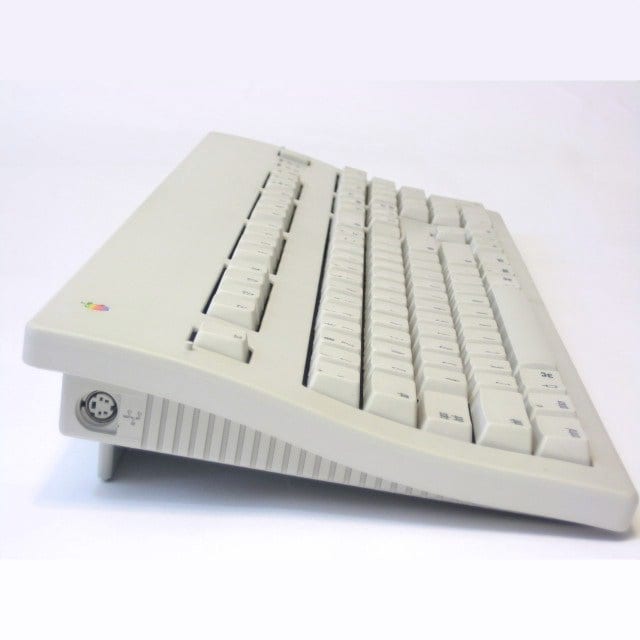
The point is that I type noticeably faster when I use my Microsoft keyboard (and before that, my Apple Extended Keyboard II) than when I use a modern Apple keyboard. I’m not saying a different keyboard is going to magically make you type faster… but it could.
One last thing: The Matias Tactile One ($149) is engineered to feel just like an Apple Extended Keyboard II by using key switches almost identical (if not identical) to the ones in the Extended Keyboard II so long ago.

This nugget of info is from my “Working Smarter for Mac Users” newsletter. You can sign up for free and get free timesaving tips, and more, every week.
