I take photos. Lots of photos. I snap most of ’em with my iPhone 7s Plus (a great digital camera, by the way). My Photos library has approximately a million images (well, okay, I’m exaggerating). A lot of them are duplicates, or very similar, and should be trashed. But I’m too lazy to undertake the process manually.

Enter PhotoSweeper, a $9.99 photo finder for macOS 10.10 and higher. It works with Photos and Adobe Lightroom. The app helps you find and eliminate duplicate or similar images. Photos are compared regardless of their sizes or formats and are grouped by similarity. PhotoSweeper works quickly and efficiently, and is a great tool for taming your photo library and retrieving always-valuable disk space.
The interface is a breeze to use. It boasts a single screen that offers easy access to all features. Just drag and drop folders to allow PhotoSweeper to scan and find all photos inside them.
You can filter loading photos by file formats and photo size. You can tweak and customize PhotoSweeper’s filters. For example, you can set parameters for image size, the date an image was captured, names and file formats (it supports over 40 different formats).Thanks to the software’s caches, you can regroup results on-the-fly by changing a matching level of similarity.
PhotoSweeper has six different methods for finding similar or duplicate photos. It even works with those edited in external programs such Photoshop. The software creates a bitmap of each photo during the comparison process. This makes it easy to switch between comparison methods to see which method works best for you. (PhotoSweep’s developers recommend the “Duplicates Only” as a starting place for newbies to the software.)
How fast the comparison occurs depends on how much horsepower your Mac is packing. You can view results in “Photo Pair” (side by side) or “Groups” (in sequences) modes. You can put photos into a virtual container dubbed the “Box,” where you can delete, move or copy them. Images can be dragged and dropped into the box or moved there via a toolbox button. You can even bulk rename photos while copying or moving images.
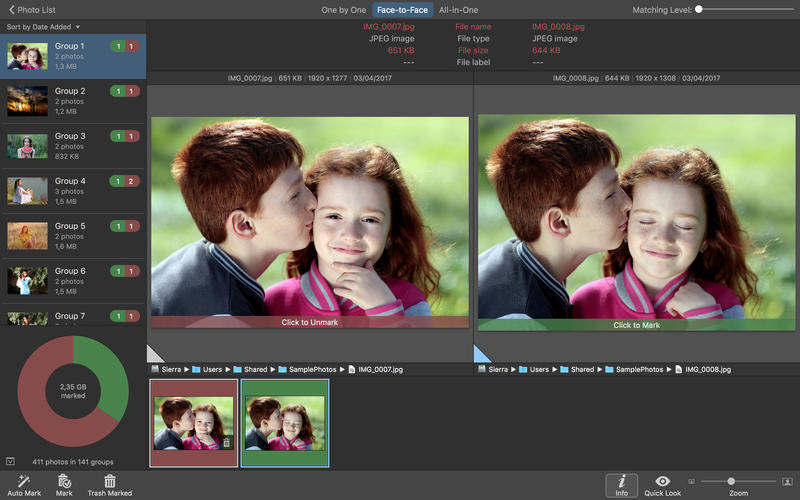
Other features include: fast loading of thumbnails, Quick Look preview, drag and drop support, and the ability to show paths, ratings, labels, etc. PhotoSweeper is 64-bit ready and is optimized for multi-core processors. The recent 3.0.1 upgrade adds a Side to Side mode that lets you compare two folders or media libraries, or find similar photos to selected images. There’s a new Restore Last Session option, which allows you to continue from where you stopped last time. Plus, there’s now Touch Bar support for the 2016 MacBook Pro and improved memory usage and overall performance.
Is PhotoSweeper worth 10 bucks? If you have a small photo library, probably not. But if, like most of us, you have an ever-growing collection of photographs, it’s an economical, intuitive time saver.
Apple World Today Rating (out of 5 stars): ★★★★
