You can open documents and downloads from “stacks” in macOS Sierra. A stack is a folder shortcut in the Dock that provides fast, direct access to files in a folder.
A stack can contain anything you can place in a folder. When you click a stack, it springs open. You can drag items in and out of stacks, just as you do with regular folders.
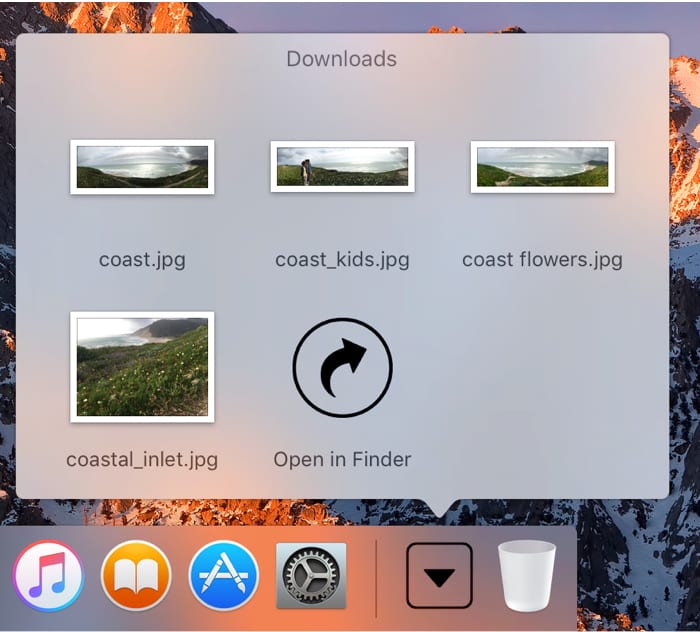
By default, the Dock comes with a Downloads stack so you can easily access items you download from the Internet, receive as attachments, or accept using AirDrop. To open a stack, click it in the Dock. To open a file in a stack, click it in the open stack.
To open the corresponding folder, click Open in the Finder.
To change a stack’s preferences, control-click the stack, then select how files are sorted, whether the stack looks like a folder or stack, and how items in the stack are displayed. To add a stack, drag a folder to the right of the Dock’s separator line.
The Finder is the default file manager and graphical user interface on your Mac. It’s not to be confused with the Desktop, the space where you see file, folder, and application windows.
