On a regular basis, Apple World Today posts a list of notable new apps or app updates that have been released. They may not necessarily be new, but they’re popular and deserve mention. Here are today’s picks.
macOS Apps/Updates
Hyperbolic Software has released DupeZap 4.0, an update of their duplicate finder for macOS. The utility was written specifically to reclaim disk space being taken up by duplicate files and packages.
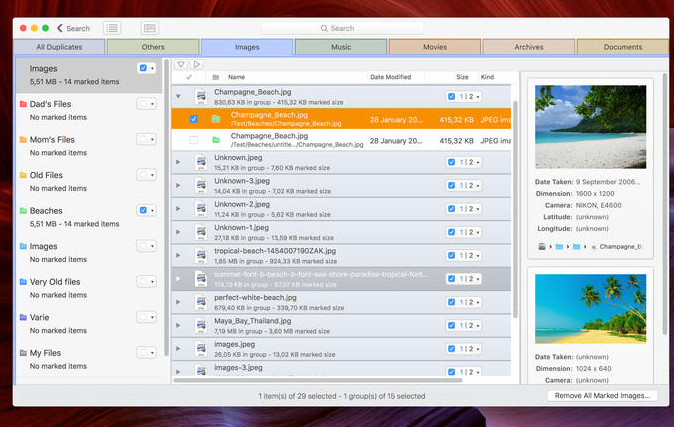
DupeZap also offers the capability to scan the databases of popular Apple apps such as Photos and iTunes. Version 4.0.0 is completely rewritten.
DupeZap 4.0 requires macOS 10.11 or higher. For a limited time, it can be purchased for $4.99 instead of the regular price of $19.99. It’s available at the Mac App Store.
Econ Technologies has updated ChronoSync Express to version 1.0.6. It’s the entry-level version of ChronoSync, the complete synchronization and backup utility for macOS.
ChronoSync Express can synchronize or backup to almost anything you can connect to your Mac, including folders on your Mac, other Macs, PC’s, and external drives. With ChronoSync Express you can schedule or manually run your syncs or backups, even run trial synchronizations to see what will happen before it happens. ChronoSync Express costs $24.99 and is available exclusively at the Mac App Store. Version 1.0.6 offers stability improvements, including a fix for sending email notifications through Office365 mail servers and more.
The standard version of ChronoSync is $49.99. ChronoSync Express, just like ChronoSync, is fully compatible with ChronoAgent, which gives full access to all files and folders stored on remote Macs. It also enjoys the increased performance and security that ChronoAgent provides when copying files between two Macs.
You can backup your data to a ChronoAgent equipped server or configure ChronoSync Express to function as its own backup server, pulling data from remote computers via standard file sharing or ChronoAgent. You can even backup and synchronize with iPads and iPhones that are running InterConneX.
Note-Ify Apps has revved Command-Tab Plus, an alternative for the Mac’s built-in Command-Tab app switcher, to version 1.1.0.
With Command-Tab Plus, you use icon numbers to quickly select and switch between apps. To do that, use a shortcut to open the switch window and simply press the app number on the keyboard. Version 1.1.0 features a redesigned interface with improvements to keyboard shortcuts for fast switching, and adds the capability to instantly switch between windows of the selected app.

Command-Tab Plus requires macOS 10.9 or later. It’s free to download and install and is fully-functional for seven days. After this, it remains fully-functional but will occasionally ask you to register. Users can take advantage of an introductory registration price of $7.95 through the end of February Upon registration, Command-Tab Plus will no longer ask users to register.

