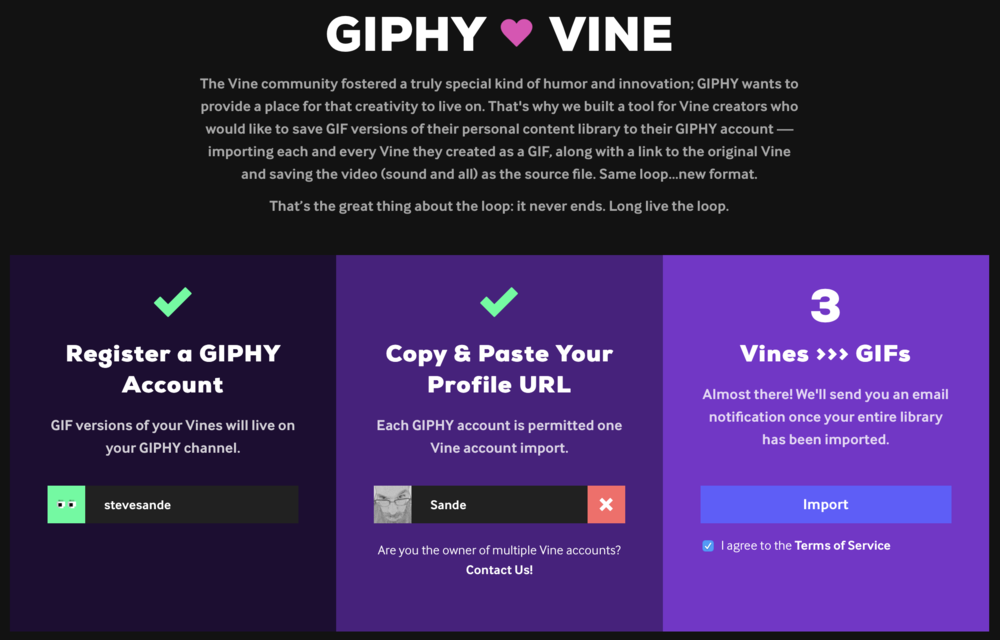
Today the Vine video service shuts down, but there’s still a bit of time left where you can grab your Vines that aren’t already saved to your camera roll. Here’s how to do it:
In the Vine app, open the Profile page and select Save Videos. You can either save the Vines directly to your iPhone or get a download link. The download link method preserves data on Likes and Re-vines.
You can also go to Giphy (that wonderful place that stores the world’s supply of GIFs) and convert your entire Vine library into GIFs. You’ll need to have a Giphy account and know your Vine account info, of course. The dedicated page for converting those Vines can be found here. You’ll get an email when all of your newly-minted GIFs are ready (see image at top of post).
So what’s replacing Vine? A new app that lets you shoot looping 6.5-second videos and post them directly to Twitter. Sounds like Vine, doesn’t it?
