You young whipper-snappers may find it easy to read the small text on an Apple Watch screen, but some of us who are more …. seasoned … may prefer some bigger letters. Thankfully, it’s easy to change the text size on your smartwatch. Here’s how:
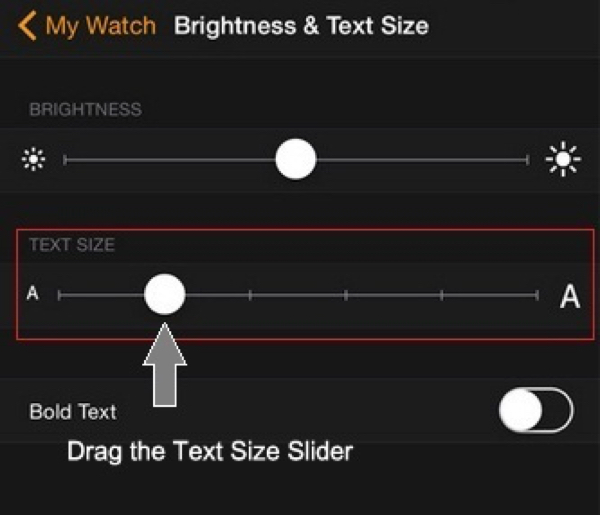
- Open the Apple Watch app on your iPhone.
- Select Brightness & Text Size. Use the bottom slider to adjust text size. The farther right you move the slider, the bigger the text gets.

