On Friday we looked at how to change watch faces in watchOS 3 on your Apple Watch. Today we’ll look at how to change watch faces in watchOS 3 using an iPhone.
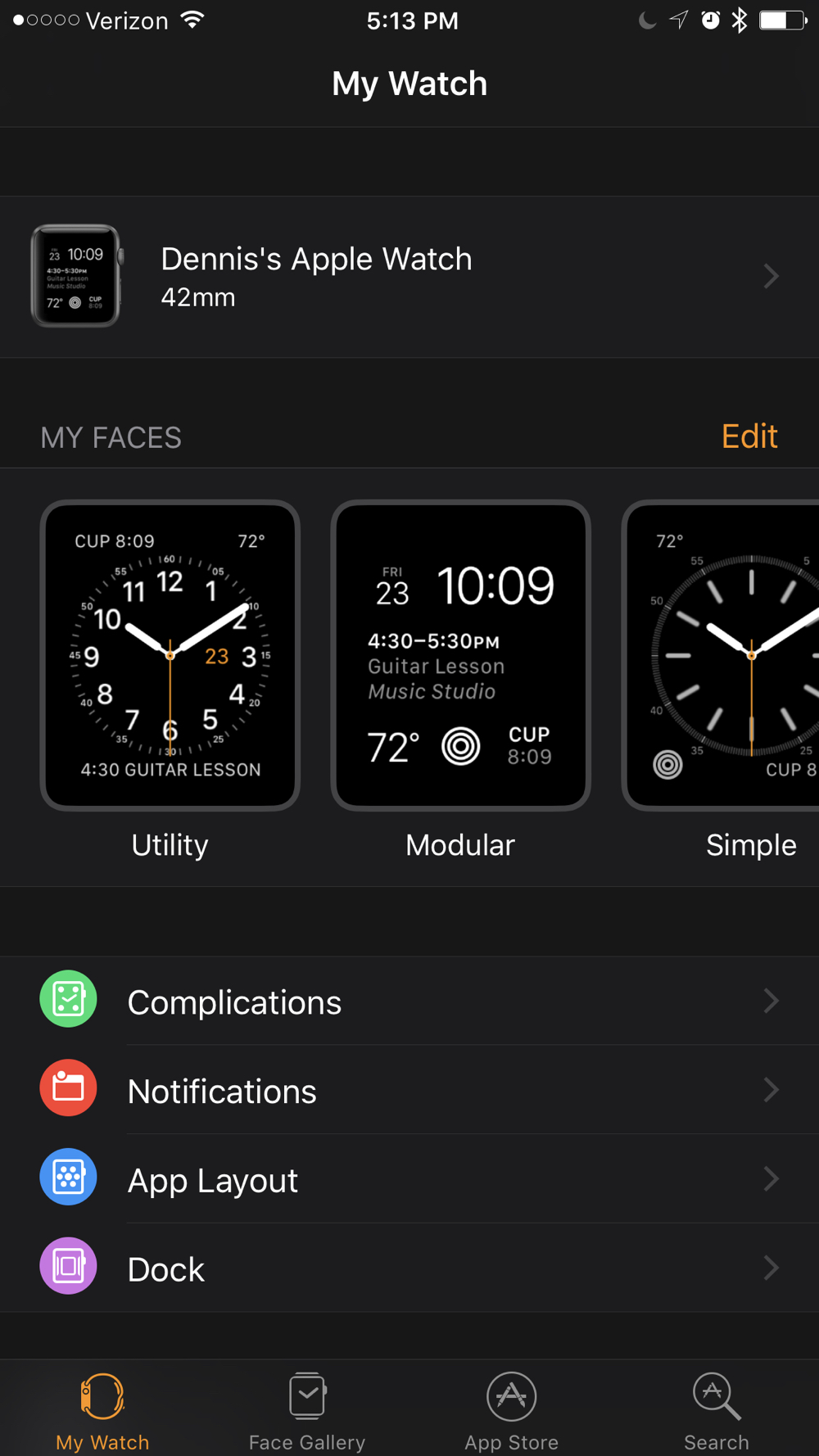
- First, launch the Watch app on your iPhone.
- Click on the name of your Apple Watch.
- You’ll see the watch faces under My Face. You can scroll through ‘em to find the one your want.
- Tap on the one you wish to use.
- On the next screen, you’ll see an option to customize it. You can add complications, as you wish, and, on many faces, change the color.
- Tap on Set to make it the current Watch Face.

