With iOS 10, you can draw or type on any photo you take when using the Photos app.
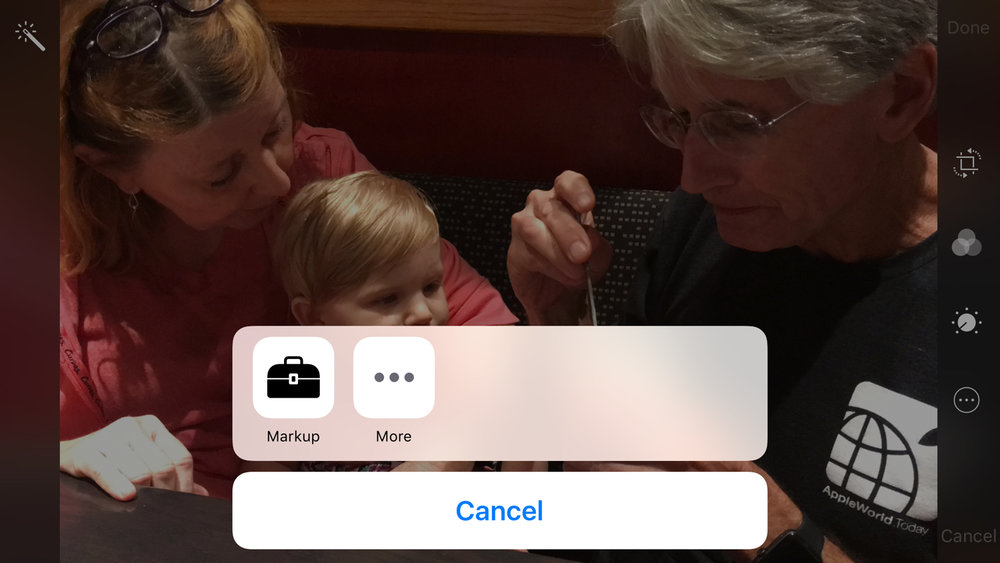
Launch Photos, open a pic, and click the three-slider icon that opens up the editing options. From there, click the three-dot icon in a circle and choose “Markup.”

With iOS 10, you can draw or type on any photo you take when using the Photos app.
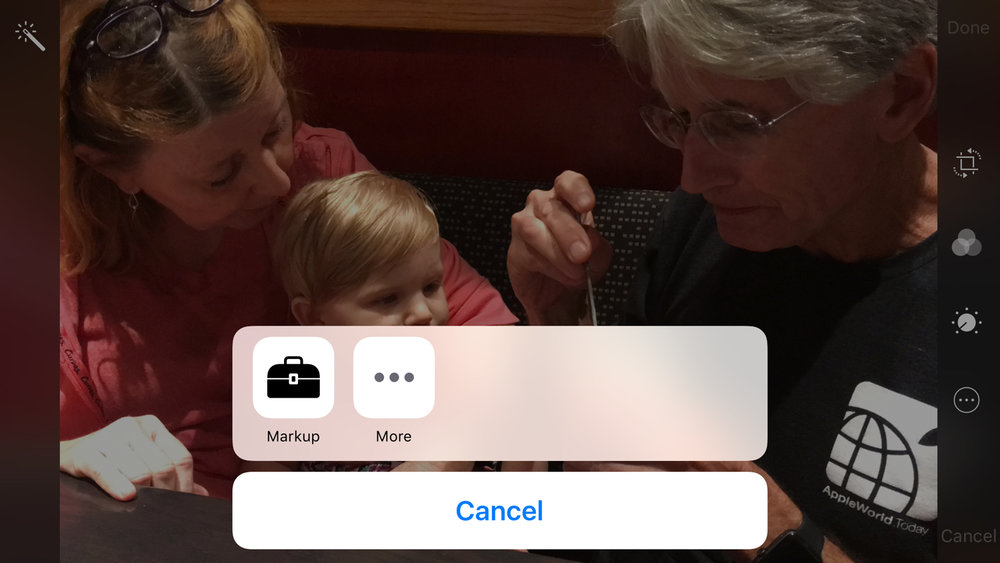
Launch Photos, open a pic, and click the three-slider icon that opens up the editing options. From there, click the three-dot icon in a circle and choose “Markup.”

© Copyright 2015 - 2022 Apple World Today | Developed by 24x7 WP Support