iOS 10 requires you to physically press the home button to unlock your devices, instead of just making contact for the Touch ID fingerprint scanner as before.
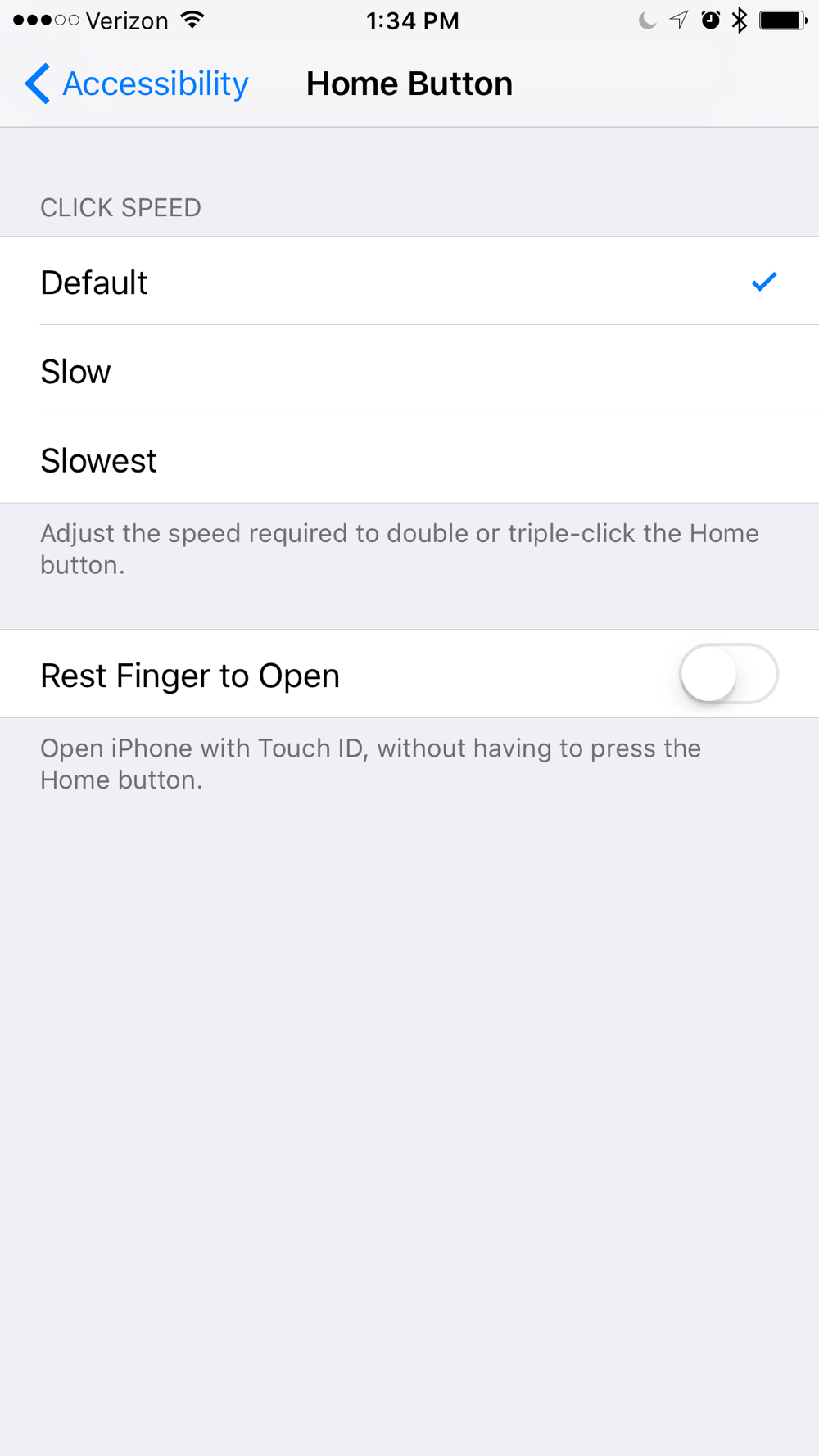
You can change this. Go to: Settings > General > Accessibility > Home Button and enable: “Rest Finger to Open” to get the old method back.

