MacDaddy has introduced File Extractor 1.0, a file extraction utility for Mac OS X. It allows you to find and extract files from any selected file, folder, or browser cache.
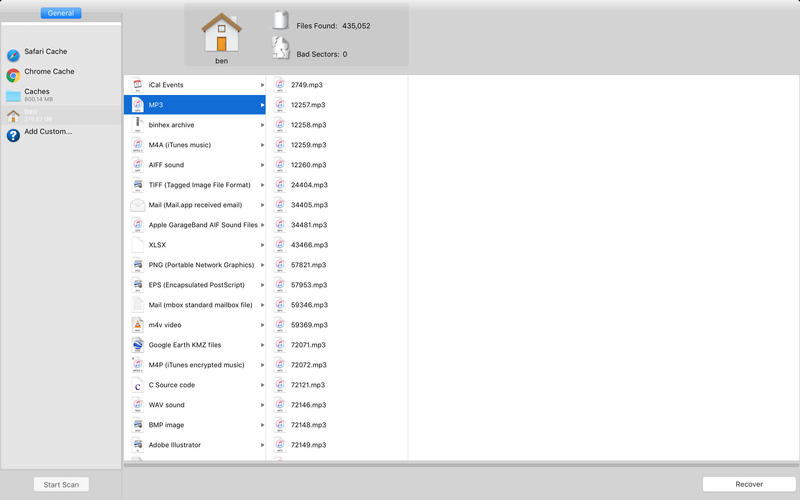
You can recover and save files that wouldn’t normally be accessible from the Finder. File Extractorfinds files inside PDFs, disk images, and even complex file types such as Adobe Photoshop documents. The app can extract text, graphics, video, and other types of files with just a few clicks of the mouse.
File Extractor can also recover corrupted or deleted files that may have been thought to be lost forever from camera SD cards, hard drives, and other media types. Users simply create a .dmg image file of the storage media they wish to search, and then File Extractor can go to work.
Users of Safari, Firefox, and Chrome browsers can also make use of the app’s ability to find and recover images, text, video, and other files from the browsers’ cache. File Extractorincludes presets to scan your Safari, Chrome, or Firefox browser cache, as well as the Download folder; it also includes the ability to add custom searches.
The app requires OS X 10.7 or later. It’s free and is available worldwide exclusively through the Mac App Store. An in-app purchase of $0.99 enables recovery of discovered files.

