Mac OS X has its own desktop wallpaper app in the Desktop & Screen Saver, but if you want something a bit beefier, look into Aperio Lux’s uDesktop NEXT. It does everything the built-in OS X app does and more and is available for $3.99 at the Mac App Store.
uDesktop NEXT not only lets you manage your desktop images, but also offers access to LOTS of high-resolution pics. There are 35 categories of images. Wallpapers are available in 16 resolutions and you can download as many wallpapers as you wish.
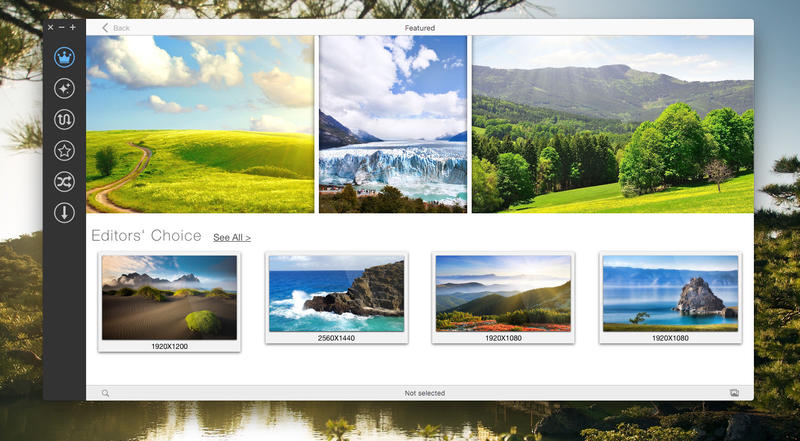
Image categories include: 3D, Abstract, Animals, Architectures, Aviation, Birds, Black & White, Calendars, Cars, Cartoon, Cats, Colors, Fantasy, Fire, Flowers, Food, Glass, Holidays, Insects, Interiors, Love, Misc, Monuments, Mountains, Music, Nature, Ships, Space, Sports, Technical, Textures, Underwater World, Water, Weapons. What’s more, calendars are available for every month. Wish you could browse all categories at once.
With uDesktop NEXT, you can choose the resolution of the images you wish to preview, which is a great time-saver. After all, there’s no point in through graphics of higher or lower res than you can or wish to us.
In uDesktop NEXT, you have to drag a downloaded image to the Preview pane to make it load onto your desktop. It took me a while to figure this out. On the other hand, if you double-click a downloaded image in uDesktop NEXT, it opens in Preview. There has to be a more intuitive workflow than this.
One interesting aspect of uDesktop NEXT is its Surfboard feature, which lets you place some incredible panoramic pictures on your Mac desktop. Alas, there’s a limited number of them.
One of my favorite features is the Calendars category, which lets you set up some gorgeous calendars on your Mac desktop. The Calendar section is updated monthly so you’ll always have a calendar that’s up to date. Calendars for the previous month are removed from the uDesktop NEXT content, so you won’t accidentally grab an obsolete one.
Finally, uDesktop NEXT has a nifty feature called My Folder, which lets you add your own images in the catalog for displaying on the desktop. This allows the app to become a unified center for managing your wallpapers.
Except for the confusing (to me, anyway) method of actually implementing wallpapers, uDesktop NEXT is a useful tool that’s worth the price for the plethora of beautiful images you’ll have access to.
