
Parallels has announced the arrival of Parallels Access 3.1, an update to the excellent remote control application for iOS. In the past, it was possible to use Parallels Access on a 12.9-inch iPad Pro, but there were some issues. Now the app makes use of the full screen resolution of the iPad Pro.
When attaching to a remote Mac from the large iPad Pro, the same three resolution choices that already exist are still there — “Best for your Device,” “More Space,” and “Same as Computer”. That means that with the 2732 x 2048 pixel iPad Pro screen, one can pull up an undistorted image of a 27-inch iMac screen (not the Retina 5K model, though — it features a 5120 x 2880 screen!). When the screen size is larger than that of the remote computer, Parallels Access 3.1 adds letterboxing black bars at the top and bottom.
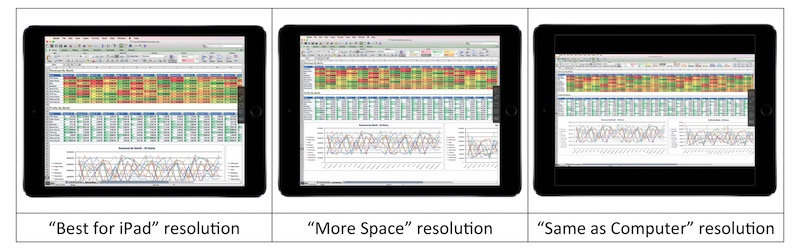
Other features for the iOS app include:
- Support for 3D Touch on iPhone 6s and 6s Plus
- Support for Apple Pencil with the iPad Pro and other common styluses
- Folders on the App Launcher
- Support for cursor movement using the on-screen keyboard as a trackpad in iOS 9
- Support for Windows 10 Tablet Mode
Parallels noted that Parallels Access cannot support Split View as it would require changing the screen resolution of the remote computer. The app does support Slide Over, allowing access to a second app while the remote session runs “in background.”
The update to Parallels Access 3.1 is free to anyone with a current subscription, and others can get a free 7-day trial to determine if the remote access solution is right for them.
