
Transferring old photo albums to a digital format can be a huge amount of work. First, there’s the hassle of taking photos out of an album, whether they’re glued in, using those little adhesive corners, or using the clear plastic sheets that are used in “modern” albums. Then the images need to be scanned, generally with a flatbed scanner of some sort. Next, each image is color-corrected if necessary, or touched up if there are scratches or stains. Photomyne (US$4.99, universal) is an iOS app designed to take the work out of converting a printed photo collection to a digital format.
Photomyne works on the concept of digital photo albums, so if you happen to have a physical album that needs to be converted to the 21st-century equivalent, you just create a new album and then start adding photos.
Now, adding photos to albums can be a real hassle. Generally, you’re feeding them one at a time through a scanner, then cropping them, adjusting color, and so on. Not with Photomyne. Point the iPhone or iPad rear camera at your photo album page while following simple guidelines (get as close as possible, don’t cut off corners of photos, be directly above the page, etc…), hold down the shutter button on the app for a few seconds, and Photomyne captures the image.
The next part of the process is sheer magic; Photomyne examines the album page, and if it discerns that there are four separate pictures under the plastic sheet, it auto-crops them and saves them as four separate photos.
Sometimes — especially if prints are too close together on an album page — you’ll have to give Photomyne a little help. To do this, you simply tap and hold the center of a photo, and it then does its best guess of where the border of that photo is. If it gets it wrong, no problem — just use a finger to drag the corners of the capture area to the correct places.
Photomyne also does its best to try to do some color correction, as many old prints tend to fade in predictable ways. If you want to adjust the color, contrast, or brightness of an image a bit more, there are controls to let you do that.

For making remote connections to a Mac from an iOS device, there’s probably no solution out there that’s better than Parallels Access. Version 3.0 of Parallels Access has just become available — both the iOS app and the Mac companion app — and for those of you with Apple Watches, there’s now a new Apple Watch companion app.
Here’s the word from Parallels on the new version:
data-animation-override>
“File Sharing — Share any file directly from your computer. No cloud storage required, no file size limit, no upload time wasted. Just get a link to a file on your computer and share it with your friends.
Apple Watch companion app — Now you can see your remote computer’s status, initiate a connection to it, and control media playback on remote computer, right from your wrist.
Gaming mode (experimental) — Special mode with easily accessible controls for modern computer gamesEnhancements to Universal File Manager:
– Ability to connect to a remote computer without capturing the screen; only for file operations
– Support for OneDrive cloud storage in File Manager
– Ability to transfer files from Parallels Access to other apps on the mobile device
– Access to Photos on mobile devices
– File previews in icons for easier file browsingOther enhancements:
– Ability to add applications stored in non-standard locations to App Launcher
– Improved copy-paste between the mobile device and a remote computer
– Support for both landscape and portrait device orientation for smartphones and tablets
– Improved Help system and File Manager Tutorial
– Various bug fixes and performance improvements”
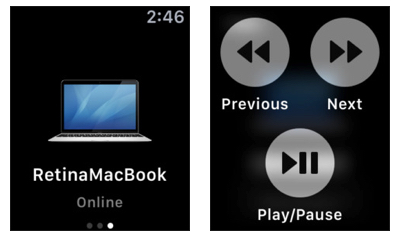
I tried out the Watch companion app and found it to be interesting, although somewhat limited in usefulness. It is nice to be able to check availability of a remote Mac with a tap on the wrist, and setting up a connection with another tap is priceless. But the real power of Parallels Access comes with the remote control and Universal File Manager functions that are available only in the iOS app, and those have been improved dramatically.
For anyone already using Parallels Access, this is a no-brainer upgrade.
