
It’s your favorite Apple news podcast, which also streamed live over the new Twitter Periscope app today. What did viewers see? Apple World Today editor Steve Sande reading this news:
- iPhone apps supporting the Apple Watch began appearing in the App Store today, with a number of familar apps updating to provide a wrist-borne interface
- Backblaze announced an update to version 4.0 of their Mac backup app that should speed things up for a number of users
- Twitter released Periscope today
- Microsoft is rolling out invitations to a beta of Skype for Web
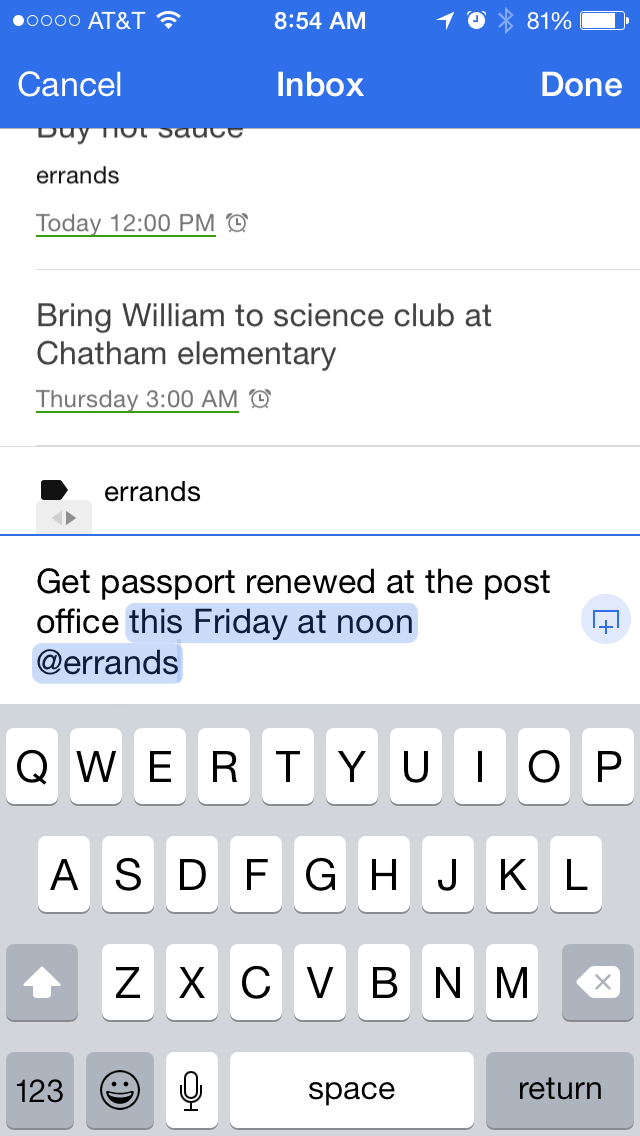
When I boarded the mobile productivity train years ago, fresh from the altar of Getting Things Done, I was all excited about projects, tasks and productivity.* I ran out and bought a Palm Tungsten T3 handheld, confident that the little device would be the ubiquitous capture tool for me. Weeks later, I realized I was using a (then) hundred-dollar device to keep lists. Out it went, replaced with a Hipster PDA.
Nothing beat the speed of writing something down on paper with a pen. Plus, my hPDA never had a dead battery, crashed or failed to connect right when I needed it. I even found awesome three-by-five templates to print on my color-coded cards. Bliss.
Well, almost.
Again, it wasn’t the productive nirvana I was looking for. Analog search (flipping through cards) sucks. So does losing your pen, and dropping cards on the floor. I need a synthesis of paper’s ease and electronic efficiency. Todoist the closest I’ve come to a perfect solution.
Todoist 10 for iOS makes dramatic improvements to data entry. There are two ways to get info into Todoist 10. First, tap the “+” that appears inside a project. Or, you can use our fingers to push two tasks apart and create a new one between them. This is so handy and I’ve used it countless times over the last month. Often a new task will appear that has a specific place within a chronological list. Now I can put it right there from the get-go. But this is minor compared to the next improvement to data entry.
Natural language support is fantastic. Enter your regular text and Todoist is smart enough to pull out the details. For example, if I enter “Lunch with Janie on Friday at 2:00 @meetings”, Todoist highlights “Friday at 2:00” as important, and recognizes “@meetings” as a tag. You can create repeating events this way too, even with a termination date. “Take the kids to soccer every Wednesday at 4:00 until April 28.” It’s super fast and eliminates what I dislike about many productivity apps: the time spent adding tags, color-coding, re-ordering, confirming repeat specifics, etc.

Here are some of the best free apps, app updates and new apps that have landed in the App Store recently. Today’s notable apps include a discount on Thunderspace 4K, the new Gunpowder game and an update to1Password for iOS. All app prices are USD and subject to change. Some deals may expire quickly, so grab them while you can.
iOS Apps Now Free
Dash Race [Now free, down from $0.99] Steering, speeding up, braking, cutting, blocking: who is the smartest driver in this strategic racing game, leaving his opponents behind and passing the finishing line first?
Thunderspace 4K ~ Sleep Relax Meditate in a Thunderstorm with Rain Sounds [Now free, down from $2.99] You will sleep better with Thunderspace because it plays thunderstorms in 3D for headphones + realistic lightning flashes.
Stickyboard 2 [Now free, down from $4.99] Nothing beats a whiteboard and sticky-notes for capturing lots of loose information and seeing the big picture.
Download Expert – your ultimate download manager [Now free, down from $2.99] Download Expert can handle almost all kind of files and documents you need.
iOS Apps On Sale
Bleep!BOX [On sale for $3.99, down from $7.99] bleep!BOX is a drum machine, synthesizer and sequencer for your iPhone, iPad and iPod Touch.
MacJournal for iPhone [On sale for $2.99, down from $3.99] MacJournal for iPhone offers an even greater opportunity to document important life events while on the go. It’s no wonder MacJournal is the world’s most popular journaling app for the Mac.
Teleprompter Pro [On sale for $3.99, down from $6.99] Teleprompter Pro is the professional teleprompter system for your iPad, Used by CBS, ABC, BBC, Fox, ITV, Channel 4, UKTV and thousands more!
Those Days(+Journal/Calendar/Reminder/Photo) [On sale for $0.99, down from $1.99] Those Days lets you arrange and view your photos more efficiently, while keeping you up to date on your events.
Discounted Mac Apps
ColorStrokes [On sale for $1.99, down from $3.99] Colorstrokes bring you tools and features that are not available in any similar app. You’ll feel inspired and creative.
iFlicks 2 – Your Videos in iTunes [On sale for $18.99, down from $24.99] Use iFlicks to add your video files to iTunes and iOS devices.
Twin Moons (Full) [On sale for $1.99, down from $6.99] Reveal shocking secrets from the past and save the future in this thrilling hidden object adventure!
Menu Eclipse 2 [On sale for $1.99, down from $3.99] Dim, Colorize and Scrub the menu bar. And more.
New and Notable Apps
Pie In The Sky: A Pizza Odyssey [$2.99] It’s time to fly. Beyond the doors of your struggling pizzeria.
Crowntakers [$4.99] Crowntakers combines turn-based strategy with RPG elements and takes you at the behest of the crown into a medieval fantasy world full of challenging encounters and epic adventures.
Gunpowder [$4.99] Play as Incendio, our hero, armed with your wits and a keg of gunpowder to liberate the town’s gold from the evil Boss Grimshaw in this explosive new puzzle game!
Updates you don’t want to miss
Paste+ | Clipboard Action Widget [$3.99] Paste+ is a useful clipboard widget designed for performing quick tasks with text and images copied from your iPhone or iPod touch. Version 1.0.1 brings the following changes:
- Support iPhone 6 and 6 Plus
- More actions will be added in coming versions.
1Password – Password Manager and Secure Wallet [$Free] 1Password creates strong, unique passwords for every site, remembers them all for you, and logs you in with a single tap. 1Password is free. Start using it today! Version 5.3 brings the following changes:
- We have packed a ton of bug fixes and other improvements into this version of 1Password. But if you asked us to name the Big Ones for version 5.3, we’d be remiss if we didn’t talk about the improvements to the 1Password Extension and the 1Password Brain. Read on for all the juicy details!
- The new 1Password App Extension now saves you 400% more time. It can create new Logins in 1Browser, Safari, and even other apps. It can also fill Identities and Credit Cards, even in other apps.
- Great Scott! There is so much great stuff going on with 1Password that we added a new Message Center to keep you in the know. It brings you 1Password news and tips right in our in-app Settings. Don’t worry, Push Notifications need not apply.
- Good news, everyone: iPhone 6 Plus, Zoom Mode, and 1Password now happily play together! We fixed a bizarre situation where the lock screen animation was broken and jittery on iPhone 6 Plus. Even worse, it would sometimes cause the iOS Springboard to restart (which looked like your phone was rebooting)! Our thanks to everyone who helped us pin this one down.
