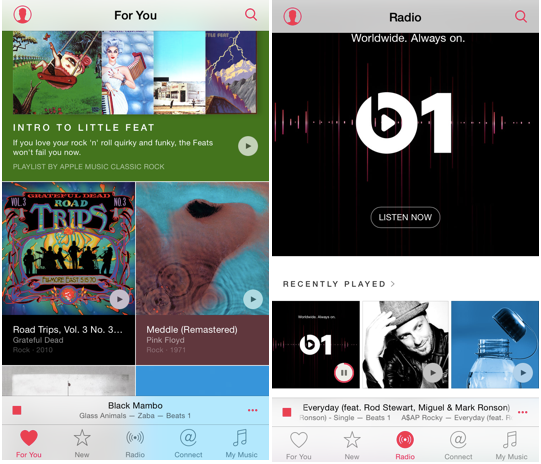
The new Music app in iOS is chock full featueres, including the Beats 1 radio station, the For You recommendation engine and the Connect social network. The Music app is all about music so it only makes sense that Apple`would include a mini player that allows you to control your music while you browse through all the content in the app.
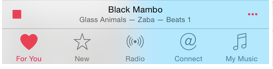
The mini music player sits at the bottom of the screen right above the bottom navigation bar. It displays the current song playing and even displays tracks that you are listening to on Beats 1. It has a small play/pause button and a three ellipse button that pulls up a menu with track options to “Add to My Music”, “Show in iTunes Store”, “Share” and more. You also can tap on the center of the player to launch the song in full screen mode.

When you are in full-screen mode, you can tap the small circle in the upper left to minimze the player and go back to browsing content on Apple Music. The mini player remains in place while you look through all parts of the Music app, including For You, New, Radio, Connect, and My Music.
