With Picture-in-Picture support in iOS 14, iPhone users can now watch a video or take a FaceTime call while using another app.
Well, as long as its app the supports PiP such as Apple TV, Apple Podcasts,Safari, FaceTime, iTunes, and others. However, YouTube doesn’t yet support the feature. And you can’t use PiP while playing a video in Photos.
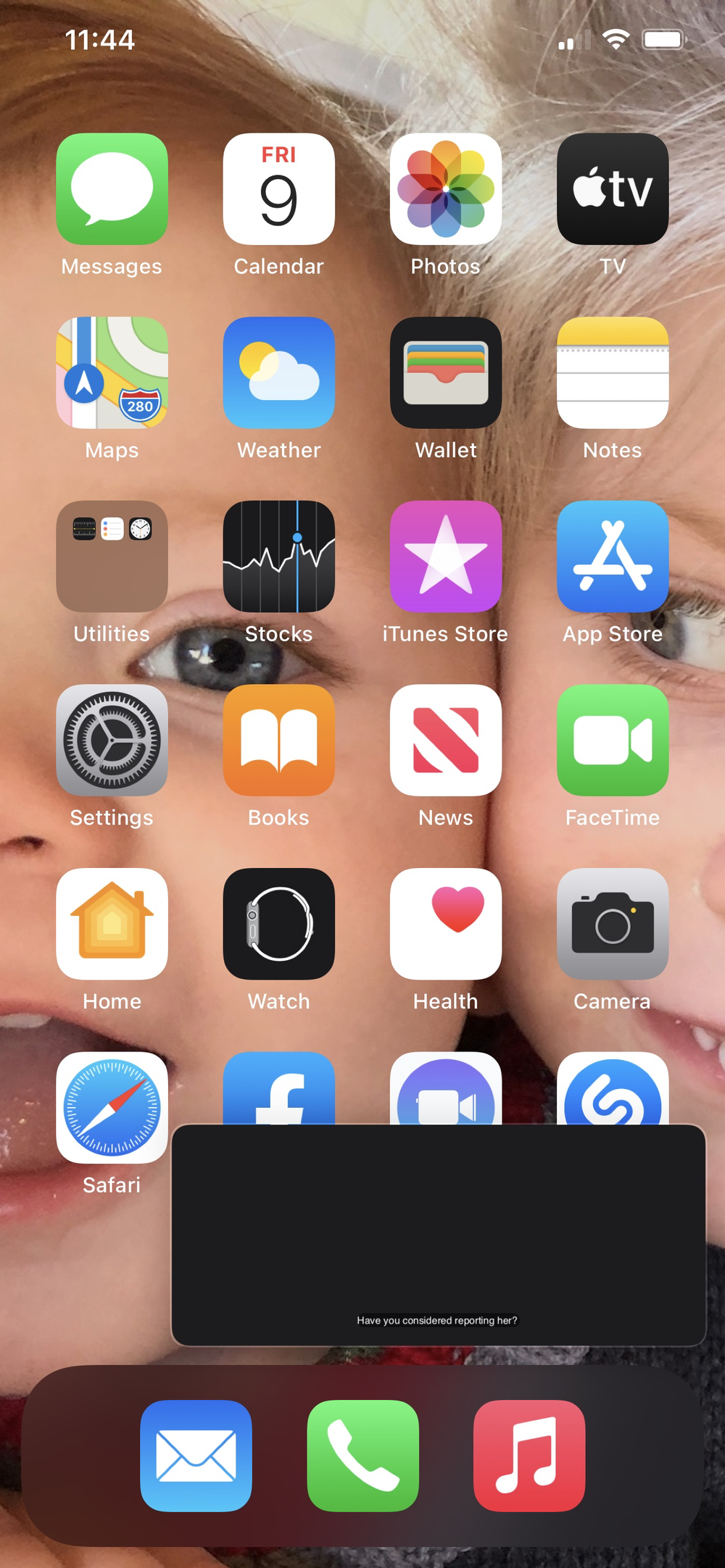
If you’re watching a video, swipe up to your Home screen. The video will continue playing as you check your email, answer a text, or do whatever else you need to do.
You can make the video larger or smaller by using pinch to zoom. Or you can swipe it completely out of the way. If you do, the video will continue playing. You can swipe it back into focus by using the indication arrow at the side of the screen.
(Dennis Sellers has been covering the Apple industry since 1996. In addition to“Apple World Today,” he also runs his own freelance writing/editing service. If you want more info about the latter, email him at dennis.sellers@comcast.net.)
