On a regular basis, Apple World Today posts a list of notable new apps or app updates that have been released. They may not necessarily be new, but they’re popular and deserve mention. Here are this week’s picks.
macOS
Roxio has introduced Toast 19 Titanium and Toast 19 Pro, the latest versions of its disc burning suites for macOS (10.14 or higher), giving users the power to create their own digital media creations.

The Roxio Toast 19 product line delivers a digital media toolkit with streamlined tools to burn, copy, rip, capture, convert, and edit photos, videos, audio, and data files. Thanks to a redesigned interface, users can now create a customized environment to keep their favorite and most-used tools at their fingertips, according to Prakash Channagiri, director of Product Management for Video at Corel.
Roxio Toast 19 Titanium and Roxio Toast 19 Pro are available now in English, French, German, Italian, Japanese, and Spanish as electronic downloads directly from www.roxio.com. Roxio Toast 19 Titanium is available at the suggested retail price of US$99.99. Roxio Toast 19 Pro is available at the SRP of $149.99. Information on volume licensing for commercial and educational organizations is available at www.roxio.com/licensing.
ON1 has released an all-new AI portrait editing standalone and plug-in, new creative features for ON1 Photo RAW mobile, and unveiled the next major upgrade to ON1 Photo RAW & ON1 Photo RAW 360.iOS.
ON1 Portrait AI is now available both as a standalone and plug-in for Adobe Lightroom and Photoshop, Affinity Photo, Corel Paintshop, and Apple Photos (Capture One support is coming soon). This new technology uses machine learning to find every face in portrait photos and enhances them.

The folks at ON1 say the software carefully analyzes every face in your photos, adds the right amount of realistic retouching to the skin, eyes, and mouth, without globally applying the same retouching to each person in the photo. If you want to dig in deeper, ON1 Portrait AI provides powerful controls for all features including face morphing, eye enlargement, etc.
In addition to ON1 Portrait AI, ON1 also released updates to the new ON1 Photo RAW Mobile app. The final release in the ON1 fall lineup is the next major upgrade ON1 Photo RAW, version 2021, the professional-grade photo organizer, raw processor, layered editor, and effects app. It will available this October.
Econ Technologies has rolled out ChronoSync 4.9.11 and ChronoAgent 1.9.8.
ChronoSync is the multipurpose Mac app for local and cloud backup, bootable backup, and folder synchronizing. Version 4.9.11 of ChronoSync also marks the release of initial support for macOS Big Sur. Although Bootable Backups of Big Sur aren’t currently supported, all other ChronoSync operations work well under the new Beta macOS 11. This is a free update for all existing ChronoSync and ChronoAgent users. For new users the cost is US$49.99.
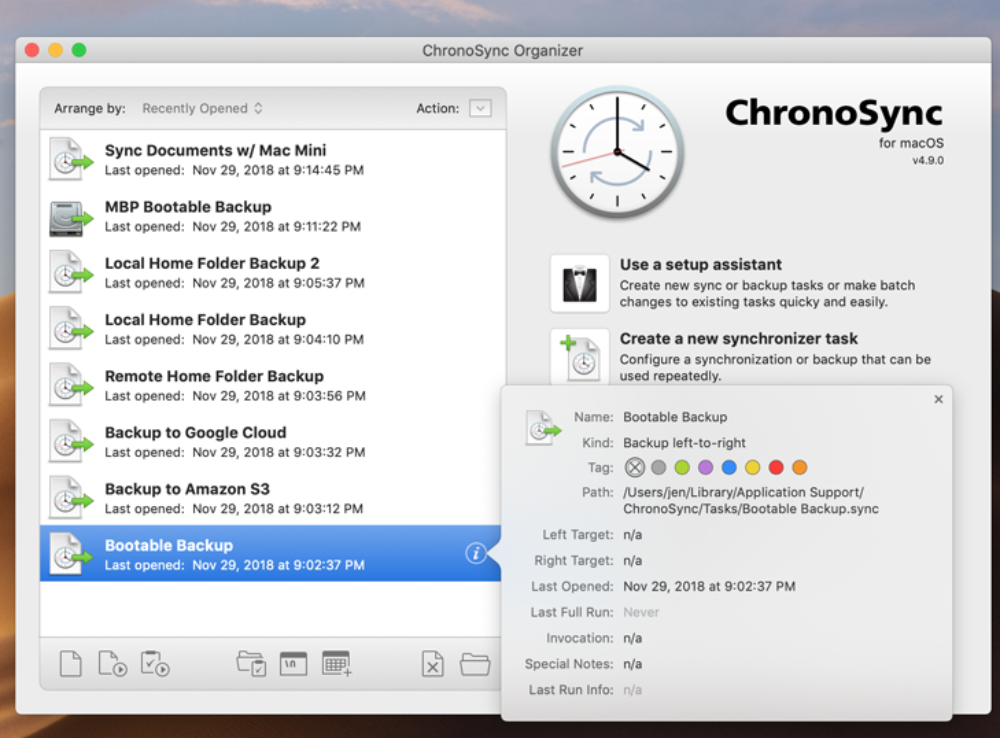
ChronoAgent,a companion app to ChronoSync, runs on the destination Mac and connects directly to ChronoSync on the source Mac. Full working trial licenses are available or purchase ChronoAgent for $14.99. The ChronoSync to ChronoAgent connection provides a direct and encrypted connection and offers a way to establish a connection between two Macs to transfer files.
Vidvid-Pix has launched a new version of their AI powered RESTORE photo and document restoration software.

The utility automatically restores faded old black and white, sepia, and color photos and documents; and provides image organization, editing, and saving. The new version: improves a wider variety of image formats; offers metadata tagging for research, transcription, and sharing of family stories; and provides Crop/Recalculate to hone in on specific areas that need fixing – details essential for genealogists and family historians.
Vivid-Pix RESTORE is available now for Mac and Windows for US$49.99. A demo is available for download.
iOS
OKKEUSI has announced Chorus Lesson 1.0, a choral practice app for iOS devices.
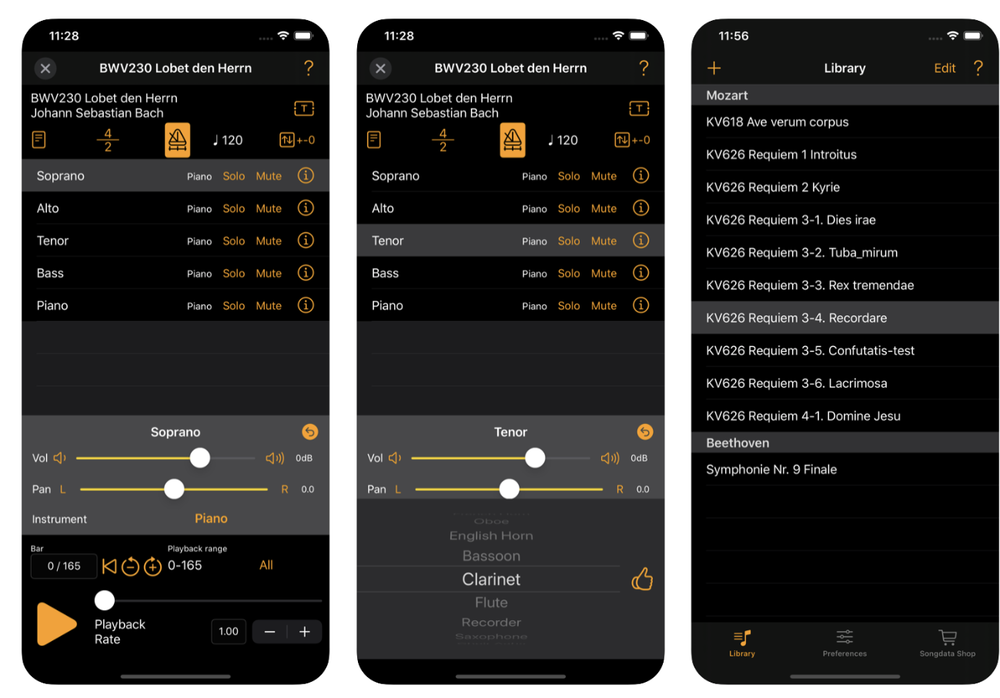
The coronavirus outbreak has caused many choral groups to be unable to practice together. Chorus Lesson allows choir members to practice individually, initially listening only to their part of the melody. Then the user can sing along with the other parts of the choir, to check for the overall flow and how the chord sounds. The app uses standard MIDI files.
Chorus Lesson 1.0 is free and is available worldwide exclusively through the App Store in the Music category. The app offers a 30-day free trial and can be unlocked following the demo for US$3.99. It requires iOS 13.4 or higher.
iThinkdiff has introduced Onedic Dictionary Translator for iPhone and iPad devices. Supporting English, Arabic, Bangla, Hindi, Hebrew, Spanish, Tamil, Thai, Filipino, and more, Onedic Dictionary Translator helps anyone to learn the details of a word.
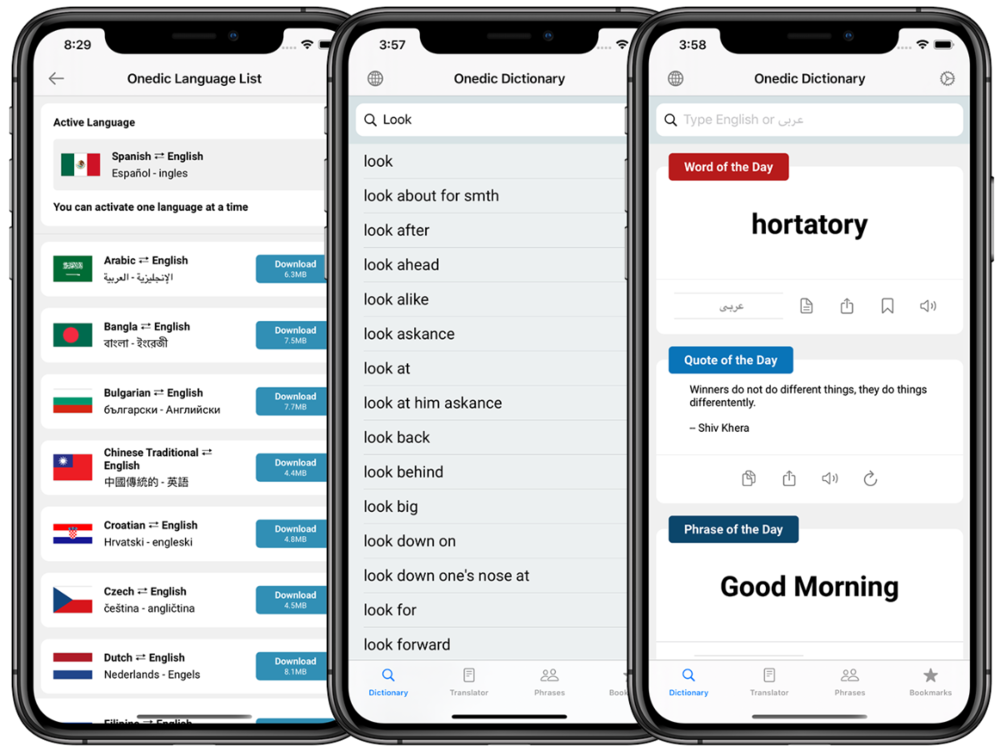
It includes a special translator to translate long sentences and phrases and also helps to learn common phrases in foreign countries. Other features include a word of the day, phrase of the day, quotes and flashcards helps to learn words, phrases, and more.
Onedic Dictionary Translator requires iOS/iPadOS 13 or later. It’s free (but does offer in-app purchases) and available worldwide exclusively through the App Store.
