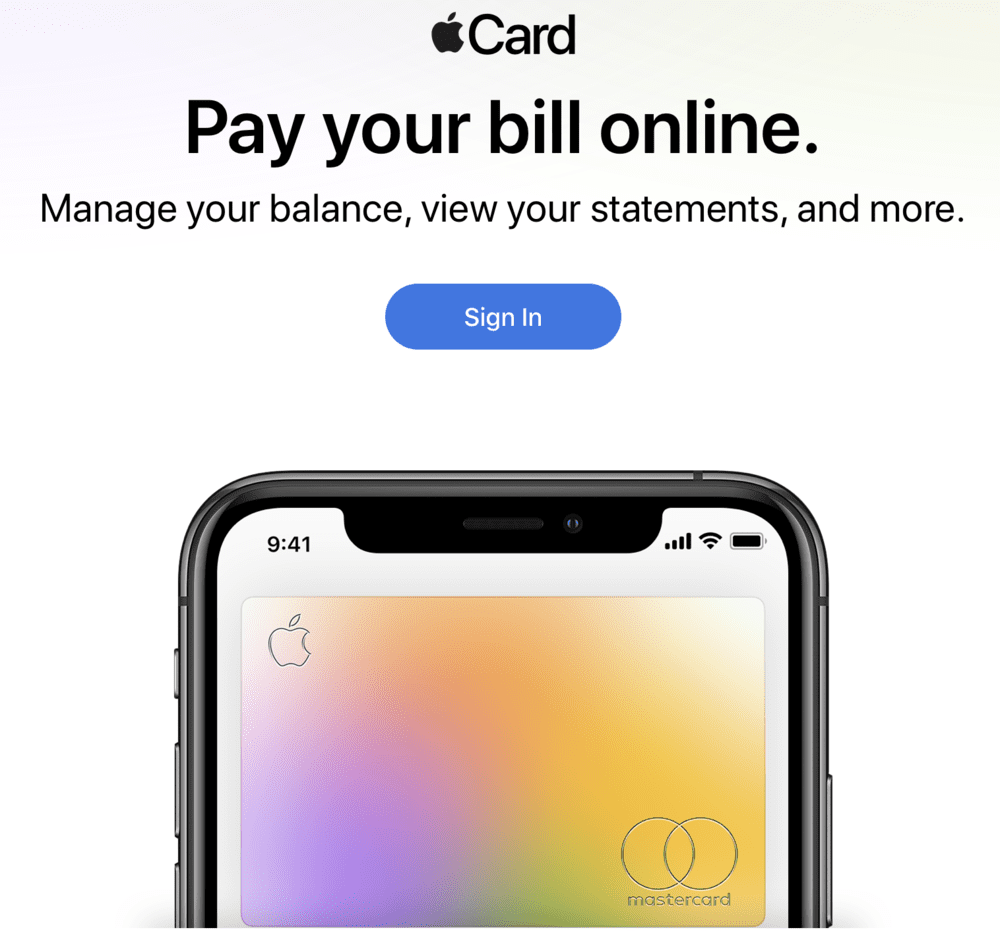
Apple has added a new web portal at card.apple.com to make it easy for Apple Card cardholders to check balances, make payments, and download statements — without needing to use the Wallet app on their iPad or iPhone.
Point your web browser on any device to the Apple Card web portal, log in with the Apple ID associated with the account, and you’re greeted with a clean, simple user interface:
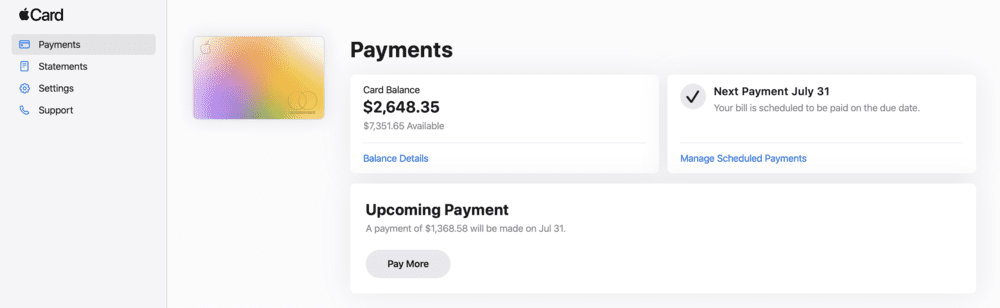
Clicking on “Balance Details” displays the current card balance, the previous month balance, new spending since the close date, and payments and credits made to the account. Other data includes the amount of your total credit line, available credit, and annual percentage rate.
The Statements button on the sidebar opens a reverse chronological list of all monthly statements for the account. The statements can be downloaded to your Mac or PC with a single click — much easier than the procedure required to do the same on an iPhone or iPad.
The Settings button offers a way to manage scheduled payments or make a payment, manage bank accounts, and view MasterCard network benefits, terms and conditions, and the Apple Card Privacy Policy.
There’s also a convenient Support button that provides the 24/7 toll-free support number, a link to a support web page, and an Apple Card Web User Guide.
Apple had been criticized by some card customers and industry observers who felt that the management tools on the iPhone and iPad were just too confining and hard to use. The web portal eliminates that criticism, and also provides a useful place to check on your Apple Card if your iPhone or iPad is lost or stolen.
