The Apple Pencil 2 doesn’t have a physical charge indicator or LED light. You check its current battery life on the iPad Pro to which it’s paired.
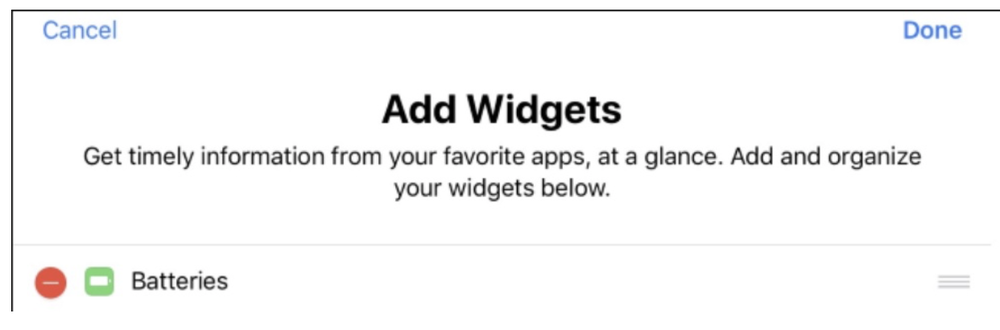
-
Swipe down from the iPad’s top bezel to call up the Notification Center.
-
Swipe right to see the Widgets screen.
-
View the Batteries section.
-
If you don’t see the Batteries section, tap Edit at the bottom of the Widgets area and tap the green “+” button next to Batteries to add it as an active widget.
(This how-to is based on my experiences and info on Apple’s support pages — where the images sometimes come from.)
