
MyScript has just released the latest update to its flagship Nebo note-taking app for iPad, and as with previous updates we’ve covered here on Apple World Today, the new enhancements to Nebo all have one source — feedback from the many happy users of the app. Today we’ll look at the latest updates found in Nebo 2.6 and how they work to make the app more accessible, versatile, and productive.
If you’re unfamiliar with Nebo, this informative video demonstrates its features and how it works with both pen and keyboard on iPad to facilitate note-taking in a dynamic, natural way.
Now that you’ve seen just how easy it is to become productive with Nebo, let’s highlight some of the new features.
Customized Text Display
When viewing text on an iPad, the font size and line height make all the difference between comfortable and effortless reading, or struggling to make sense of what’s on the display. Nebo 2.6 has added a pair of sliders to customize these settings:

These new settings make text easier to read as well as making handwritten notes with a pen more natural and comfortable. For those who are visually impaired, Nebo 2.6 opens up a whole new world.
MyScript researchers also found that line height makes a significant difference in usability when handwriting in the widely-varied scripts used around the world. Those who write in Latin scripts like English, Spanish, and French prefer a smaller line height than those who write in Chinese (one of 66 different languages supported by Nebo).
New Gestures, Smarter Lists, and Indents
Nebo 2.6 now simplifies writing notes your way by adding new gestures and options that help structure content. The app has always been unique in that text — whether handwritten, converted to text, typed or dictated — reflows automatically as content is rearranged on a page. In this version of Nebo, text blocks can be moved via drag-and-drop without the need to create extra space first. A two-finger long-press gesture adds or removes vertical space for formatting.
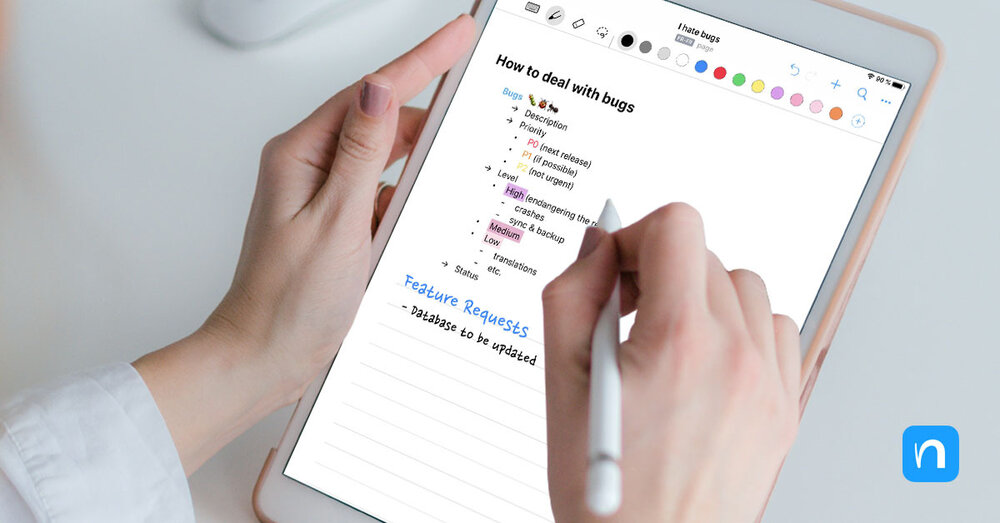
Secure Backups Are A Few Taps Away
If you’ve enjoyed reading Apple World Today for any length of time, you know that we often remind our readers of the importance of making backups. When you have spent hours collecting notes during a meeting or working on an outline for a report, the last thing you want is for those notes to be lost. Nebo 2.6 adds a new secure backup function to ensure that your entire library is backed up.
To make a complete backup, just select Settings > Backup > Back up library, and choose a place to store the backup file. If your device fails, is lost or is stolen, go to a new or restored device with Nebo installed and tap Restore from Backup. Moments later, your notes are back on the device.
Nebo 2.6: Try it, then buy it
Does Nebo intrigue you as a way to make your note-taking chores less work and more natural? The app is free to try, with just a $7.99 in-app purchase to enable Nebo Pro, which adds these great features:
-
Unlimited notebooks and collections
-
Cloud sync with iCloud, Dropbox and Google Drive
-
Note search
-
A dictionary for adding custom words
-
External copy/paste for seamless integration with other apps like PowerPoint and LaTeX
-
Export as Word, PDF or HTML files
-
Publish to Nebo.app for secure sharing
-
Priority support
Nebo is highly regarded, not just by the Apple World Today staff, but by the user community at large. With over 5,400 reviews on the App Store, Nebo has a 4.5 out of 5 rating. Download Nebo today to see how it can help you become more productive.
