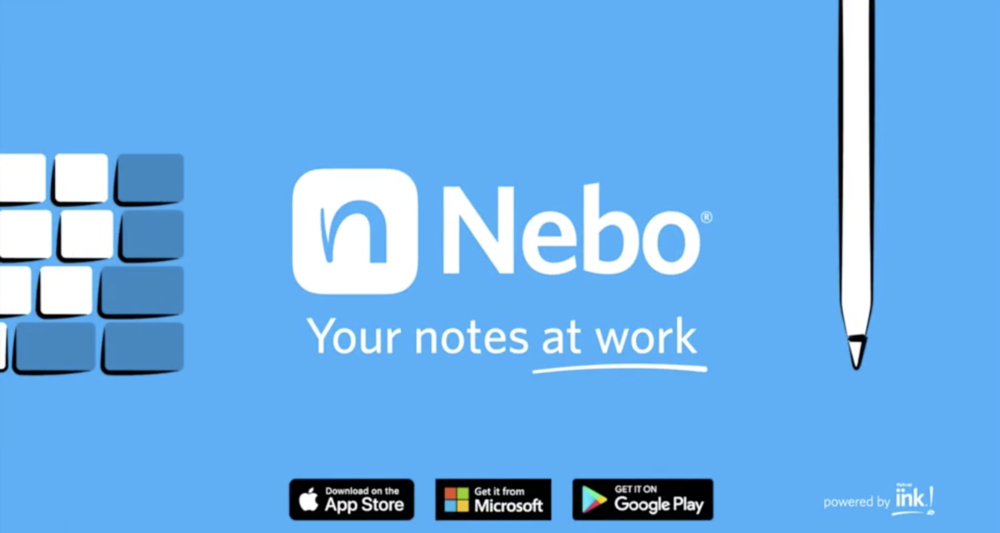
Nebo is the best possible way to use your pen-enabled tablet to take and organize notes. Now MyScript, the company that develops Nebo, has temporarily unlocked the premium Publish feature introduced in Nebo 2.5 so that users can take advantage of the collaborative note-taking capabilities at no cost.
The Publish feature has been available as part of the $7.99 in-app Pro upgrade, but the Nebo team is assisting the millions of people temporarily working from home as a result of the COVID-19 pandemic by offering the feature for free.
How Nebo 2.5 and the Publish Feature Work (Video)
The Publish Feature: Perfect for Remote Collaboration
As demonstrated in the video, Nebo 2.5 quickly captures handwritten notes and diagrams, converting them to digital text and graphics that can be edited and formatted to make your work concise and understandable. With the Publish feature, notes can be shared with remote workers, enabling collaboration on projects when your team is separated by government-mandated social distancing.
Starting with the current version of Nebo (2.5), iPad owners can download the app from the App Store and try it at no cost. Once you find out just how useful Nebo is for capturing notes, the Nebo Pro upgrade adds even more productivity-boosting features. Those who have used previous versions of Nebo and have not yet upgraded to version 2.5 are provided the Pro version for free.
Dictionary and Draft Sections: New Features in Nebo 2.5
One other Pro feature added to Nebo 2.5 is a built-in dictionary. Any custom or industry-specific words can be added to the Nebo dictionary to ensure accurate conversion from handwritten text to the digital version. Users can even add complex medical and chemical terms with the assurance they’ll be properly interpreted by the handwriting recognition engine.
If you’ve tried Nebo before, you know you had to structure your notes in a specific way. Nebo 2.5 adds a more freeform method of capturing notes in what are called draft sections.

Draft sections let Nebo users intermingle shapes, full drawings, and handwritten text that can then be copied to any other page or app. A lasso feature makes precise selection of content for copying, resizing or moving a snap.
Cross-Platform Compatibility for Remote Teams
Are your team members using tablets using different operating systems? That’s not an issue with Nebo, which is available for iPad, Android, Chromebook, and Windows. Regardless of the platform being used by remote workers, Nebo offers the same level of fast and accurate handwriting recognition, the ability to mix handwriting and typed text, cloud synchronization, and of course sharing.
Give Nebo a Try!
Still not convinced that Nebo can improve your note taking productivity? Grab your iPad and Apple Pencil, launch the App Store, and install the app for free.
With the free version of Nebo 2.5, you can use your iPad or other tablet to see for yourself how well the app converts handwritten notes and diagrams to editable digital formats. Try the Publish feature, and share your work with remote team members regardless of what tablet platform they’re using. Once you experience how Nebo streamlines collaborative note-taking, other Pro features are available with a $7.99 in-app purchase.
Your iPad is more than just an ultra-portable platform for viewing content. With Nebo 2.5, you can put it to work for you and your remote work team.
