After updating its iWork apps for macOS, Apple has now done the same for the iOS/iPadOS versions of Pages, Numbers, and Keynote. All can be obtained at the Apple App Store.
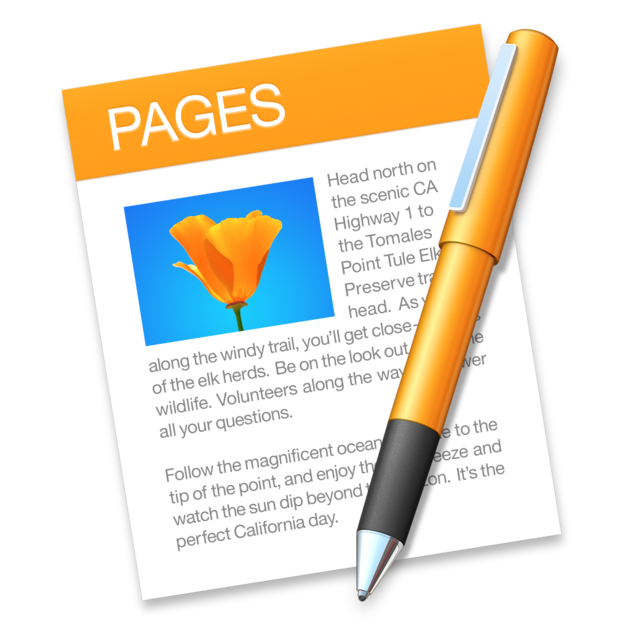
According to the release notes for Pages (work processor):
° Use Pages on an iPad with Magic Keyboard, a mouse, or a trackpad for a new way to work with your documents. This requires iPadOS 13.4.
° Select from a variety of gorgeous new templates to help you get started.
° Add a Pages document to a shared iCloud Drive folder to automatically start collaborating. This requires iPadOS 13.4 or iOS 13.4.
° Add a drop cap to make a paragraph stand out with a large, decorative first letter.
° Apply a color, gradient, or image to the background of any document.
° Touch and hold, then drag across multiple objects to select them.
° Easily access recently used templates in a redesigned template chooser.
° Print or export a PDF of your document with comments included.
° Edit shared documents while offline and your changes will upload when you’re back online. This requires iPadOS or iOS 13 or later.
° Enhance your documents with a variety of new, editable shapes.

Here are Apple’s release notes for Numbers (spreadsheet):
° Use Numbers on an iPad with Magic Keyboard, a mouse, or a trackpad for a new way to work with your spreadsheets. This requires iPadOS 13.4.
° Create spreadsheets with more rows and columns than ever before.
° Apply a color to the background of a sheet.
° Add a Numbers spreadsheet to a shared iCloud Drive folder to automatically start collaborating. This requires iPadOS 13.4 or iOS 13.4.
° Edit shared spreadsheets while offline and your changes will upload when you’re back online. This requires iPadOS or iOS 13 or later.
° Touch and hold, then drag across multiple objects to select them.
° Easily access your recently used templates in a redesigned template chooser.
° Print or export a PDF of your spreadsheet with comments included.
° Add a drop cap to text in a shape.
° Enhance your spreadsheets with a variety of new, editable shapes.

Here are Apple’s release notes for Keynote (presentation):
° Use Keynote on an iPad with Magic Keyboard, a mouse, or a trackpad for a new way to work with your presentations. This requires iPadOS 13.4.
° Add a Keynote presentation to a shared iCloud Drive folder to automatically start collaborating. This requires iPadOS 13.4 or iOS 13.4.
° Edit shared presentations while offline and your changes will upload when you’re back online. This requires iPadOS or iOS 13 or later.
° Select from a variety of gorgeous new themes to help you get started.
° Touch and hold, then drag across multiple objects to select them.
° Easily access your recently used themes in a redesigned theme chooser.
° Print or export a PDF of your presentation with comments included.
° Add a drop cap to make text stand out with a large, decorative first letter.
° Enhance your presentations with a variety of new, editable shapes.
° New “Keyboard” text build in and build out animation
