Is there such a thing as a “power user” note-taker? Sure there is, and he/she is the user for whom Tropical Software developed TopXNotes, a note pad utility for the Mac.
Sure, macOS comes with a Notes app. But doesn’t pack all the features of TopXNotes. Think of TopXNotes as a collection place where you can put info stuff you need to remember, but can’t.
With the Tropical Software solution, notes can be as long as you need them to be, and you can customize the style, size, color and highlight color. My favorite feature is QuickNotes, where you can tag any note as a “QuickNote” and have it accessible without having to bring TopXNotes itself to the front of your work screen.
The customization options for your notes, categories and groups are extensive, and you can set your own groups and categories. If you’re unsure how to enter some information, there are templates for common, basic types of info to get you started.
TopXNote’s handy MultiView feature can display more than one note at once. You can show only one note (if you wish), the NoteOrganizer (sort of an advanced table of contents that lets you organize notes by assigning them to groups and categories), both, or as many notes as will fit on your display.
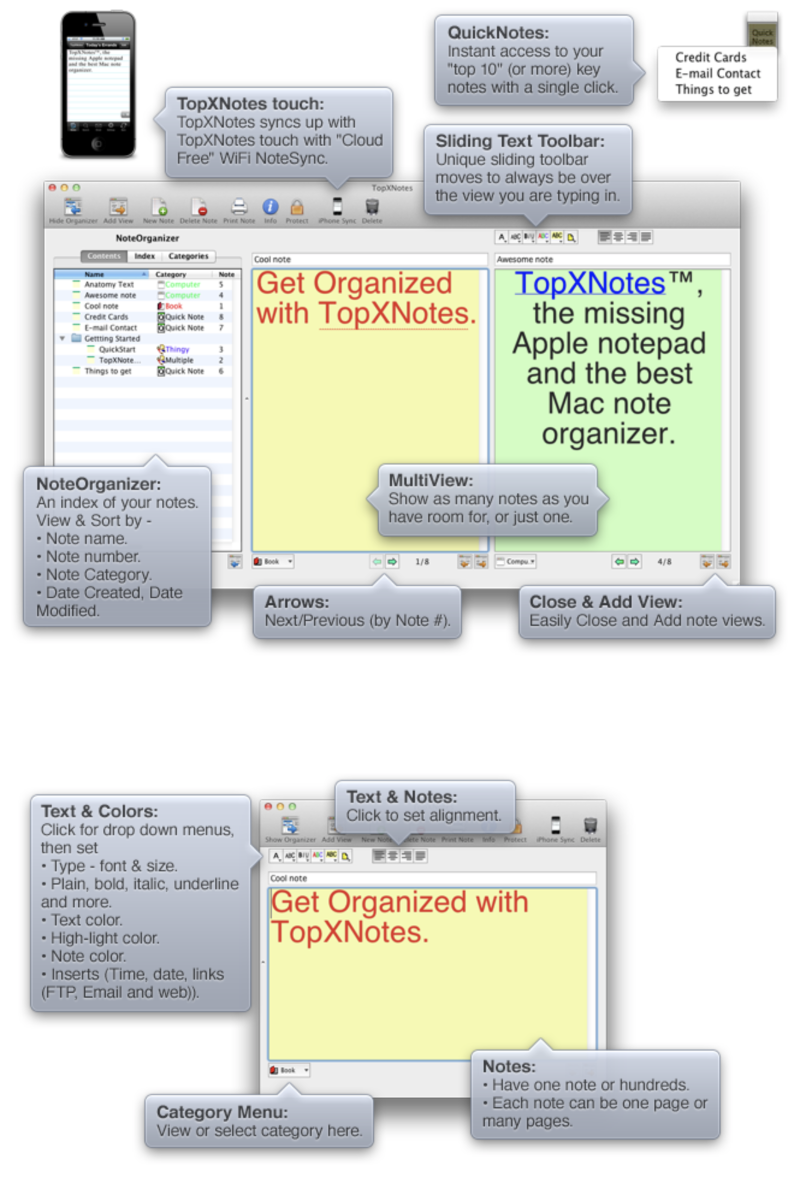
A button at the bottom of the notes window will widen the window by the width of the next note. With TopXNotes’ navigational controls you can easily zoom through your notes and assign them to different categories.
Color text, style, font and font size are user selectable. You can cut, copy, paste and drag and drop to and from external apps.
TopXNotes also lets you manage Bookmarks. Drag a link into TopXNotes and it will automatically become clickable.
The latest version (1.8.7) has been optimized for macOS Catalina. It also sports some performance enhancements and bug fixes, including:
-
A new “To-Do Note” note type;
-
The ability make Passworded Note titles visible in NoteOrganizer;
-
Picture support has been added for notes;
-
There’s new support of drag import of pic clippings;
-
Encryption 2.0 increases safety from 128-bit to 256-bit;
-
”pass worded note” naming scheme used in previous versions;
-
Added is an option to create new empty notes or notes from the Clipboard.
TopXNotes has all the features you need to keep track of, organize and access all sorts of notes. The ability to password protect, a feature missing from many other note products, is icing on the cake. And note that the macOS version — which requires macoS 10.3.9 or higher — can sync with the iOS version of TopXNotes, so you can have your notes with you wherever you go.
TopXNotes 1.8.7 is available for $29.95 from the Tropical Software website.
Apple World Today Rating (out of 5 stars): ★★★★★
