
Last week, my Apple World Today partner Dennis Sellers treated you to a review of the 16-inch MacBook Pro. Like Dennis, I had tried for years to use an iPad Pro with a keyboard case to be a “MacBook”, but it just didn’t work — there were many cases where I needed to use macOS and even the new iPadOS wouldn’t give me what I wanted. When the 16-inch MacBook Pro finally shipped, I jumped on it to replace a four-year-old iMac. In this review, you’ll find out what I love about the new machine and where I have a few complaints.
Keyboard and Trackpad
Let’s start off this review by looking at the keyboard and trackpad. Apple switched out the problematic “butterfly switch” keyboards that kept failing on recent MacBook models for a new “scissor switch” design. The Magic Keyboard, which is the same size as the popular desktop version, includes the Touch Bar display, a separate Touch ID power button, and a physical Escape key. The latter was a point of contention for a lot of those who used earlier Touch Bar keyboards and didn’t like the virtual esc key.
I love this keyboard. It offers just enough tactile feedback to ensure that you know that typing is going to be fast and accurate, and it is also very quiet. Yeah, I know – there’s a continent of our readership that loves loud, clacking mechanical keyboards, but I personally find them totally annoying.
Apple also brought back the traditional “inverted T” layout for the keyboard arrow keys. On some other MacBook models, that had been replaced by two smaller up/down arrow keys and two full-size left/right arrow keys. I’m not sure why that bothered some users, but it did.

The keyboard backlighting is bright but not blinding – it adjusts to the amount of ambient light, so it’s not going to keep your seatmate awake on an airplane (the display will, however!).
Maybe it’s the machine rather than the Touch ID button, but Touch ID seems lightning-fast on this computer. A previous 13-inch MacBook Pro with Touch Bar that I owned seemed to take forever to identify my fingerprint – this Touch ID button fills in passwords and unlocks items in a heartbeat.
The Force Touch trackpad is quite large compared to others I’ve used on previous MacBooks. It’s approximately 6 inches wide and a bit less than 4 inches deep, providing a vast surface for controlling your cursor.
Keyboard and TrackPad Rating: ★★★★★
Display and FaceTime Camera
The 16-inch diagonal Retina display on this MacBook Pro is fantastic. With a native resolution of 3,072 x 1,920 pixels at 226 pixels per inch and support for millions of colors, everything is sharp and colors are intense. Sure, it’s not a 5K Retina display like the one I’m used to, but I can’t carry an iMac around with me on trips, either.
The thin bezel of the screen provides a side-to-side image with no wasted space. Of course, there’s a small bezel at the top for the FaceTime camera and at the bottom to accommodate the hinge and connectors.
The size of the display is impressive for a laptop. For example, I’m currently working in Split View with a Safari window open on the right side of the screen and Mail on the left side. The Safari window is wide enough to let me get a good feel for what this article will look like when published, and I can respond to emails as they come in. When I need more screen real estate, I am using my 12.9-inch iPad Pro and macOS Catalina’s Sidekick feature to give me another display.

One of my few complaints about the 16-inch MacBook Pro was the design decision to use a 720p FaceTime camera rather than the 1080p camera used in the iPad Pro and iMac Pro. This is a “Pro” machine, so why did Apple choose to equip it with an “Amateur” FaceTime camera? That camera choice also brings up the question of why Apple didn’t choose to make the 16-inch MacBook Pro the first Mac to use Face ID.
My other complaint is that the screen resolution isn’t 4K. I’m used to a 5K display on the iMac, and I’ve watched plenty of 4K YouTube videos on that display. For those who need a true 4K or higher-resolution screen, the Thunderbolt 3 ports on the 16-inch MacBook Pro can drive up to two additional 6K (6016 by 3384 pixel) displays at 60Hz and over a billion colors, or up to four additional 4K UHD (actually better than 4K at 4,096 by 2304 pixels) displays, also at 60Hz and over a billion colors.
Display and FaceTime Camera Rating: ★★★★
Processor and Graphics
This MacBook Pro is my sole workstation for the foreseeable future, so I decided to equip it with the faster (but not fastest) processor – 2.3GHz 8‑core Intel Core i9, Turbo Boost up to 4.8GHz, with 16MB shared L3 cache. This machine is also equipped with 32GB of 2666MHz DDR4 onboard memory since it’s virtually impossible to upgrade.
Graphics-wise, the processor comes with an Intel UHD Graphics 630 GPU built–in. Since I do a fair amount of video work, I chose the AMD Radeon Pro 5500M GPU with 8GB of GDDR6 memory to speed rendering.
Benchmarks
How did the MacBook Pro do in benchmarks? I ran the popular Geekbench 5 benchmark on both my old iMac and the new MacBook Pro. The MacBook Pro is a step up in capability, although it wouldn’t hold a candle to either the upcoming Mac Pro or the existing iMac Pro.
My old iMac was a late 2015 27-inch Retina display model equipped with a quad-core Intel Core i7 processor running at 4.0 GHz. The Geekbench CPU results showed a single–core score of 1038 and a multi-core score of 4308.
By comparison, the MacBook Pro Geekbench CPU results showed a single–core score of 1031 — almost identical — but a multi-core score of 7136, a significant jump in capability.
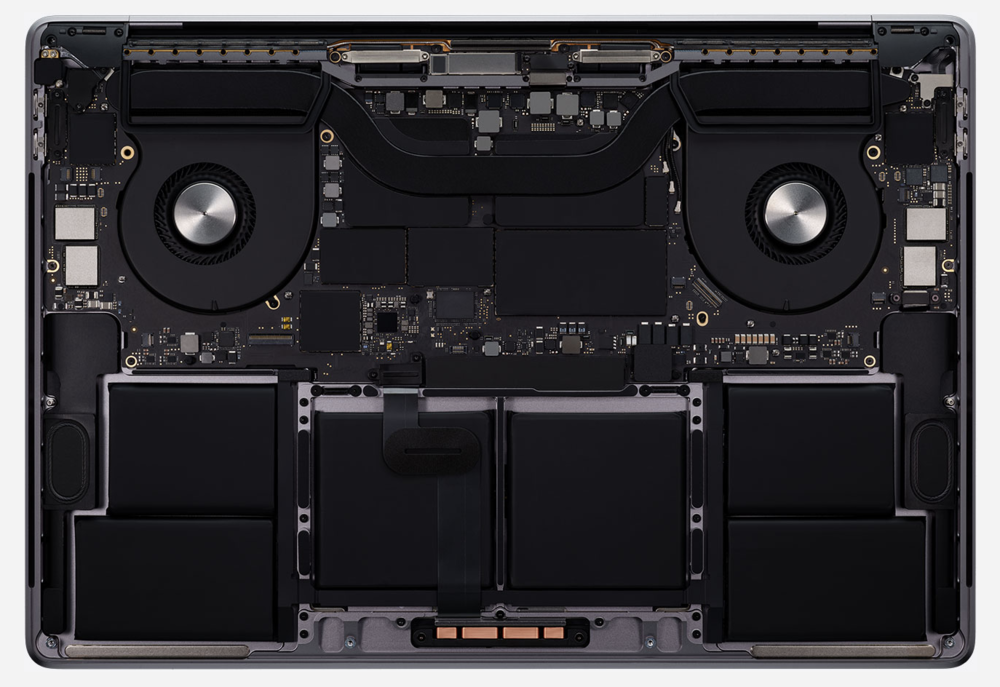
Geekbench features a “Compute” benchmark that tests the GPU of the computer. Testing the iMac with its built-in Intel HD Graphics SKL and AMD Radeon R9 M395X GPUs, the GPU scores were 30072 for the Metal Compute API and 26478 for the Open CL Compute API.
Running those same two Compute benchmarks on the MacBook Pro with its AMD Radeon 5500M GPU didn’t show that much of a difference – in fact, the Metal score was actually less at 28827 and the Open CL score was slightly higher at 28170.
I decided that a “real-world test” might be a better idea, so I loaded a Camtasia 2019 project file for a video 12:09 in length and rendered it at 1080p on both the iMac and the MacBook Pro. For the iMac, the rendering took 5:22, while the MacBook Pro blasted through in 3:20. That’s a full 37.9 percent faster than my iMac.
Although the Geekbench Compute benchmarks didn’t appear to be all that good, the real-world test is what I was interested in since it measured a relative speed increase in the work I’ll be doing. I’m happy with the speed boost and the fact that this workstation is portable.
Processor and Graphics Rating: ★★★★
Storage
The 16-inch MacBook Pro can be outfitted with a 512GB, 1TB, 2TB, 4TB or 8TB SSD. I ran the Blackmagic Disk Speed Test on the device and found a write speed of 2,806 MBps and a read speed of 2,522 MBps. While I was unable to perform the same test on the iMac’s Fusion Drive, I had a friend run the benchmark on his new Dell XPS 15. His drive was noticeably slower at 2,215 and 2,118 MBps, respectively, for write and read.
Storage Rating: ★★★★★
Fit and Finish
Typical of almost every Apple product, this computer is a thing of beauty. The 16-inch MacBook Pro comes in silver and space gray – I chose space gray. It is solid, with not a flaw anywhere on the case.
Fit and Finish Rating: ★★★★★
Sound Quality
Sound is somewhat subjective, as what sounds good to one person might not sound all that great to another. The MacBook Pro comes with a six-speaker setup with force-canceling woofers to keep the computer from vibrating too much when you have the sound cranked up.
I’ll say it now: this is the best-sounding built-in computer sound I’ve ever heard. I listened to music from a number of genres, with both old and brand-new live recordings, and everything sounded great. You get both deep bass and sparkling highs, and the mid-range is equally impressive. I know this for sure; I’ll be listening to a lot more music while I work now that I have the 16-inch MacBook Pro.
There’s one more thing to consider if you do a lot of video conferencing or podcasting – the microphone. The new MacBook uses a “studio‑quality three-mic array with high signal-to-noise ratio and directional beamforming”. I was able to record a video narration without an external microphone, and there was noticeably less hiss than I am used to.
Sound Quality Rating: ★★★★★
Size and Weight
I’ve carried around a lot of different laptops over the years. My favorite size up until now was Apple’s 13-inch MacBook Pro, but I found the display size to be limiting for a full-time computer so I just used it as a mobile adjunct to my iMac. The 16-inch display makes the new MacBook Pro a bit heavier than the 15-inch model it replaces, 4.3 pounds versus 4.02 pounds. I’m not sure that I would even be able to notice that 4.5 ounce difference.
Many 15-inch laptops of the Windows variety weigh about the same and have similar dimensions (although most are, so there’s not a real weight advantage
In terms of physical size, if you used a 15-inch MacBook Pro in the past, you’ll find the 16-inch model to be surprisingly similar. The new machine has dimensions of 14.09 x 9.68 x 0.64 inches compared to 13.75 x 9.48 x 0.61 for the 15-inch model.
It is a lot more portable than the 17-inch MacBook Pro that Apple manufactured until 2012. That beast weighed 6.6 pounds and was much bulkier at 15.47 x 10.51 x 0.98 inches.
Size and Weight Rating: ★★★★★
Battery Life
Laptop batteries are limited by airline regulations to 100 watt-hours, which is what Apple installed in the 16-inch MacBook Pro. The company touts 11 hours of web surfing battery life.
Not having any way to test this automatically, I decided to charge the MBP fully and then just do as much work as I could on it with the screen brightness slider at 50 percent. This included sending and receiving email, using the web browser and a text editor to write online content, and sending the occasional text message. I started at exactly 8 AM, worked for four hours straight, took a lunch break during which time the machine was in sleep mode, and then worked for another 4 hours, 18 minutes. I put the machine back in sleep mode, then worked until the battery died.
The final duration? 10 hours, 8 minutes, and I was doing a lot more than just surfing the web. Had I killed a lot of background processes, turned off the keyboard backlighting, and did nothing but use Safari to surf the web, I have no doubt that I would have been able to meet or exceed the 11 hours advertised by Apple.
Battery Life Rating: ★★★★★
The Bottom Line
You’ve probably surmised that I’m impressed with this MacBook Pro, and you’re right. It’s the perfect combination of good screen size and portability, it looks and sounds good (perfect for watching streaming TV, by the way), and the battery life is incredible for a device with a display of this size and type.
The 2019 16-inch MacBook Pro really is the best of both worlds, with power to spare and portability to take anywhere.
