You can scan and sign documents with an iPad and Apple Pencil using iOS or iPadOS. Here’s how:
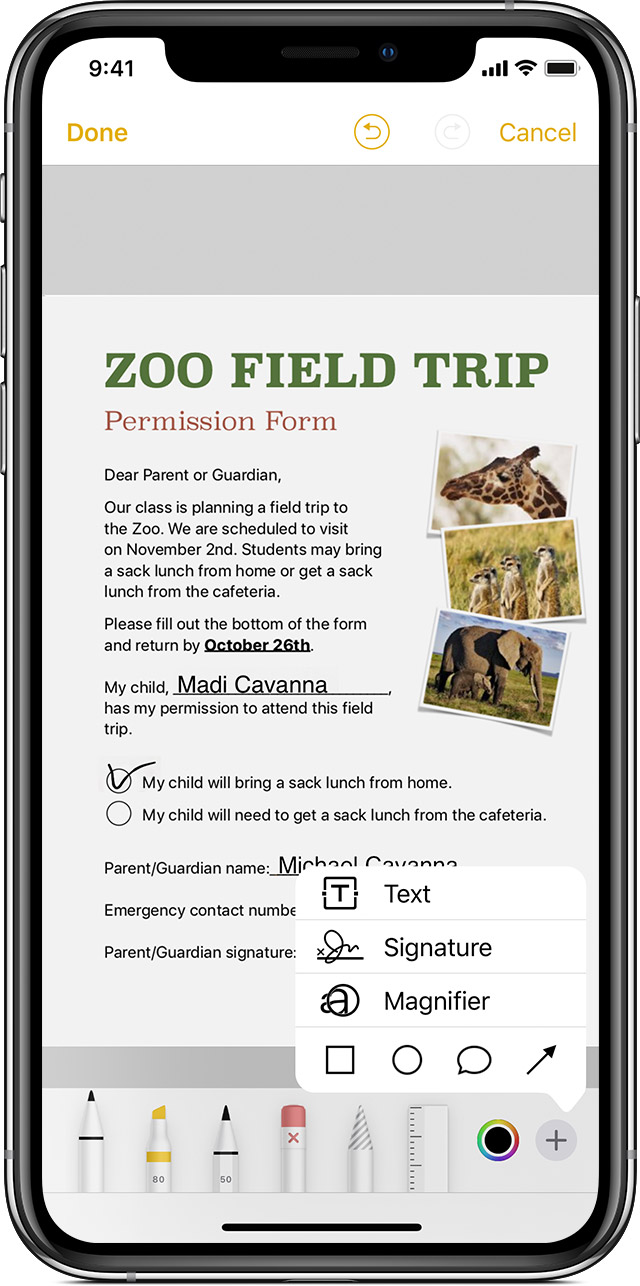
Open the Notes apps.
Tap the “+” button.
Select “Scan document.”
Line up your document and tap “Save.”
Open the doc and sign the document with the Apple Pencil.
(This how-to is based on my experiences and info on Apple’s support pages — where the images sometimes come from.)
