
The age of physical DVDs is nearly past, with most people now purchasing movies and TV shows through digital downloads or streaming. There’s a huge dilemma for those who have purchased a lot of DVDs in the past — do you spend a lot more money to re-purchase your favorites, or digitize (“rip”) them? For many, a search for alternatives brings up a free app called HandBrake to rip those DVDs and convert them to formats usable on everything from smartphones to desktop PCs. While HandBrake does the job, it’s not as fast or simple to use as a pair of apps from WinXDVD.
We’re here today to introduce you to two apps that make DVD ripping and conversion quick and easy: WinX DVD Ripper Platinum and WinX HD Video Converter Deluxe. We’ll point out why the WinXDVD apps are the superior solution for anyone converting their DVD collections to digital files, and even put a nice sweet layer of icing on the cake — a pair of giveaways!
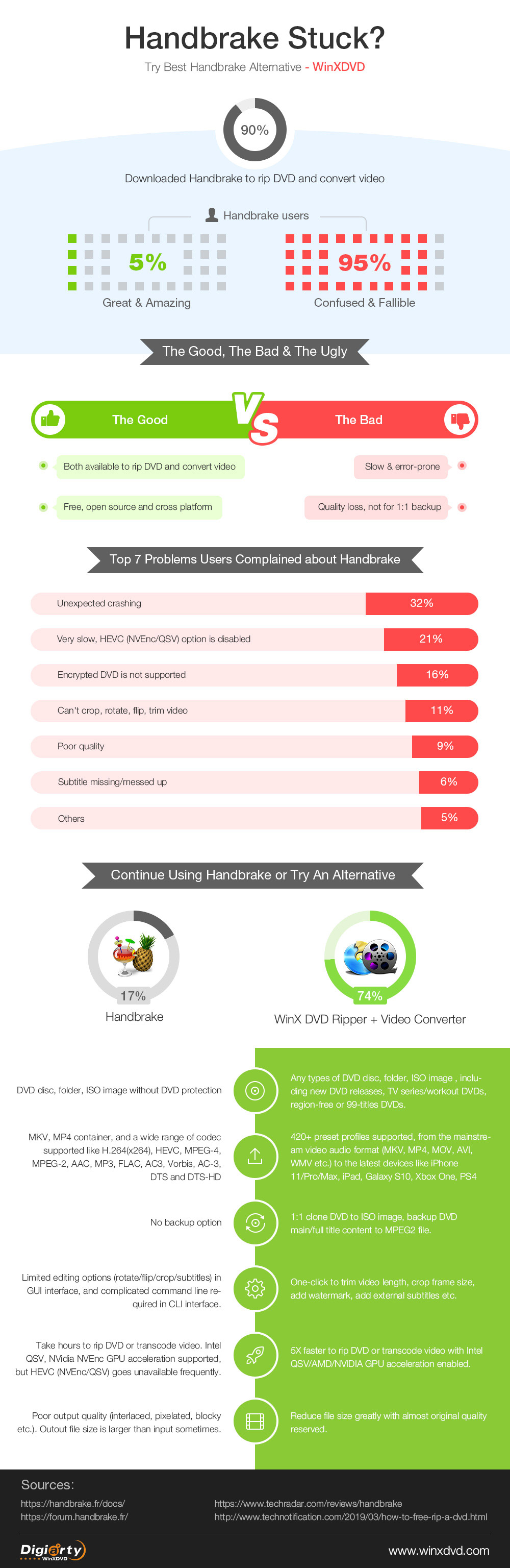
What’s Wrong With HandBrake?
It’s not that there’s anything really wrong with HandBrake — it’s perfectly suited to ripping and converting the occasional DVD. In fact, we even have a full tutorial on how to use HandBrake. Start ripping an entire DVD library, though, and the limitations of the free solution are quickly apparent. 95% of HandBrake users surveyed find the app to be confusing and subject to errors.
Imagine you’re in the process of ripping and converting your favorite movie. It’s about 60% through the conversion process when the app crashes unexpectedly,and you have to start all over again. Almost a third of all HandBrake users find those random crashes to be a major annoyance.
21% found HandBrake to be very slow or found the conversion to HEVC (the high-quality, compact file format used by Apple) to be nonexistent. Do you want the ripping and conversion process to take any longer than necessary, especially when you have a few hundred DVDs to work on? And why use up the valuable storage space on your smartphone or tablet with oversized, low-quality files?
To prevent illegal copying, most DVDs are encrypted with well-known algorithms. It’s legal to make backup copies of DVDs that you own, so apps like HandBrake have ways of disabling the encryption for that purpose. Well, a full 16% of survey respondents found that HandBrake couldn’t handle the encryption method used on DVDs they were converting.
We could go on listing the reasons why HandBrake isn’t the best solution for most users, but instead we’ll point out why WinX DVD Ripper Platinum and WinX HD Video Converter Deluxe combine to make a much better answer to DVD ripping and file conversion needs. Almost three-quarters of HandBrake users surveyed said they’d switch rather than continue struggling with HandBrake.
The Many Advantages of WinX DVD Ripper Platinum and WinX HD Video Converter Plus
Let’s start with WinX DVD Ripper Platinum. It’s the solution you’d use to back up your DVD to a computer file. This short video shows you just how easy it is to copy your DVDs with just a few clicks.
WinX DVD Ripper Platinum bests HandBrake in every way:
• It’s the only DVD ripping app that achieves Level 3 Hardware Acceleration, allowing 2-hour DVDs to be backed up in as little as five minutes
• It converts every type of DVD — homemade, commercial, damaged/workout/99-title DVD, ISO image, Video_TS, DVD folder
• Whatever format you desire as output is available — the widely used MP4 (H.264/HEVC), AVI (DivX/XviD), MP3, MPEG, WMV, MOV, and more
• Over 350 pre-loaded profiles make it a snap to optimize output to the device(s) you’ll be watching the video on — iPhone, iPad, HDTV, Samsung, Sony, etc…
• Runs on Windows 10 and lower versions; for Mac owners, be sure to download the free macOS version.
For file conversion and editing, WinX HD Video Converter Plus is your preferred solution. Like WinX DVD Ripper Platinum, Video Converter Plus takes the hard work out of video file conversion.
The advantages of WinX HD Video Converter over HandBrake are numerous:
-
It converts any video file between more than 420 different formats and devices.
-
All conversion — MP4, HEVC, H.264, MKV, AVI, MTS, AVCHD, 4K/HD footage from drones or camcorders — is done incredibly fast
-
Download and save online digital content for viewing on almost any computer, smartphone or tablet
-
Enhance the quality of older, lower-resolution videos with the High Quality Engine
-
Edit video to your liking! Trim, crop, merge or add subtitles to videos, without the annoying watermarks found on other free solutions.
-
No malware — HandBrake’s Mac version was compromised with malware earlier this year, a common problem with open-source freeware
-
WinX HD Video Converter is the best Windows 10 HEVC video converter app
Giveaway
If you’re using HandBrake right now and — like most users — running into difficulties, be sure to take a look at our troubleshooting guide and take the opportunity to download WinX DVD Ripper Platinum and WinX HD Video Converter Plus for free.
From now until October 10, you can get a free download of WinX DVD Ripper Platinum by just entering your email address. Between October 11 and October 25, WinX HD Video Converter Plus will be free for the asking. We know you are looking for HandBrake alternatives and are tired of troubleshooting HandBrake issues, so it’s time to join the growing numbers of people who have made WinX DVD Ripper Platinum and WinX HD Video Converter Plus THE go-to solutions.
