Apple has updated Pages, Numbers, and Keynote to take advantage of iOS 13.x and iPadOS. They’re free upgrades at the Apple App Store.
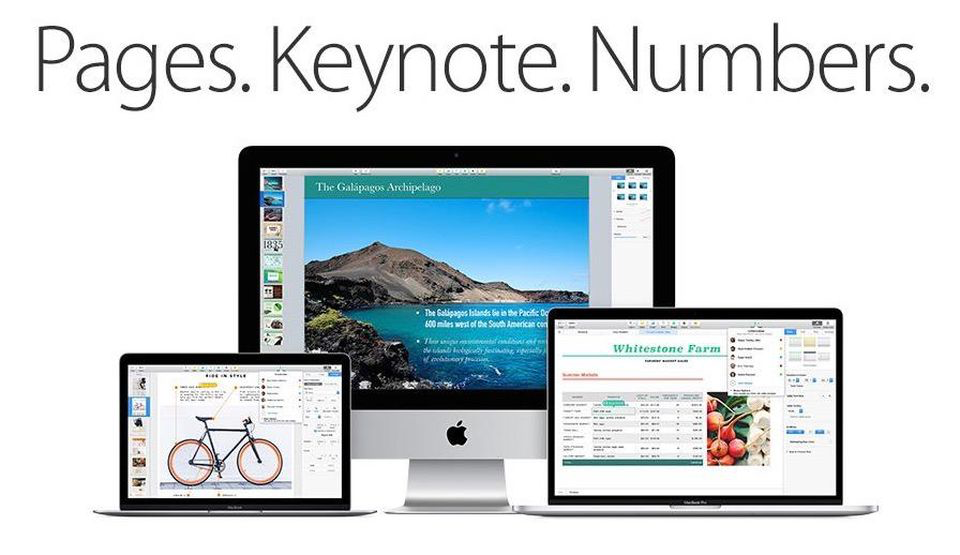
Here are Apple’s release notes for Pages 5.2:
-
Enable Dark Mode to emphasize your content.
-
On iPadOS, use Pages in multiple spaces or edit two documents side by side in Split View.
-
Support for new iOS 13 and iPadOS text editing and navigation gestures.
-
Set the default font and font size used for all new documents created from basic templates.
-
Use custom fonts installed from the App Store.
-
Capture a screenshot of an entire document, mark it up, then easily share it as a PDF.
-
Access files from a USB drive, external hard drive, or file server.
-
Listen to an audio representation of your chart using VoiceOver.
-
Add accessibility descriptions to audio, video, and drawings.
-
Improved accessibility of exported PDFs.
-
Support for HEVC-formatted movies, enabling reduced file size while preserving visual quality.
-
Select multiple objects by pressing Shift or Command on a hardware keyboard.
Here are Apple’s release notes for Numbers 5.2:
-
Enable Dark Mode to emphasize your content.
-
On iPadOS, use Numbers in multiple spaces or edit two spreadsheets side by side in Split View.
-
Support for new iOS 13 and iPadOS text editing and navigation gestures.
-
Use custom fonts installed from the App Store.
-
Capture a screenshot of an entire spreadsheet, mark it up, then easily share it as a PDF.
-
Access files from a USB drive, external hard drive, or file server.
-
Listen to an audio representation of your chart using VoiceOver.
-
Add accessibility descriptions to audio, video, and drawings.
-
Improved accessibility of exported PDFs.
-
Support for HEVC-formatted movies, enabling reduced file size while preserving visual quality.
-
Select multiple objects by pressing Shift or Command on a hardware keyboard.
Here are Apple’s release notes for Keynote 5.2:
-
On iPadOS, use Keynote in multiple spaces or edit two presentations side by side in Split View.
-
Support for new iOS 13 and iPadOS text editing and navigation gestures.
-
Use custom fonts installed from the App Store.
-
Capture a screenshot of an entire presentation, mark it up, then easily share it as a PDF.
-
Access files from a USB drive, external hard drive, or file server.
-
Listen to an audio representation of your chart using VoiceOver.
-
Add accessibility descriptions to audio, video, and drawings.
-
Improved accessibility of exported PDFs.
-
Support for HEVC-formatted movies, enabling reduced file size while preserving visual quality.
-
Select multiple objects by pressing Shift or Command on a hardware keyboard.
