Whether you’ve wanted to learn how to use Adobe Photoshop and Illustrator for personal projects or you’re looking for a new career, today’s deal in the Apple World Today Deals Shop can get you started. The Professional Graphic Designer Bundle costs just $36, but provides you with over $1,200 worth of online training. Here’s what you get:
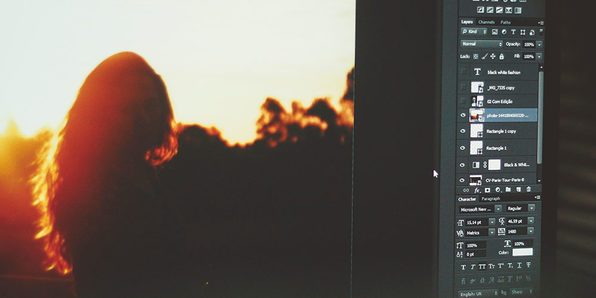
47 Photoshop Projects for Aspiring Graphic Designers
This Photoshop course will teach you how to use Adobe Photoshop & graphic design by doing actual, practical, real-world graphic design projects. Learn the essentials of Photoshop — layers, layer masks, and adjustment layers, as well as the basic skills a graphic designer should know. Learn how to set your resolution for web and print graphic design projects, the difference between RGB and CMYK, how to create custom-sized documents, how to work with multiple files by arranging multiple files side-by-side, and more. By the end of this course, you’ll have over 40 different graphic designs for your portfolio.

Illustrator Made Easy for Beginners
In this Adobe Illustrator training course, you will learn everything you need to know about using Illustrator and all the tools available. Plus, you’ll be learning the same time-saving techniques the instructor uses for a fast and productive workflow. The course starts off with the basic foundations and proceeds to more advanced tools. You’ll learn all the Illustrator basics from the pen tool, color management, creating vector shapes, up to typography and image trace. The course includes a worksheet for you to follow along with and practice what you learn.
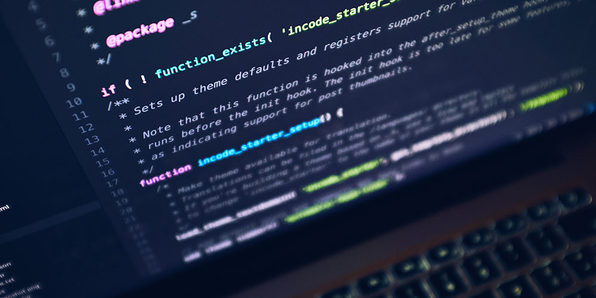
CSS + HTML 101: Your First Web Development Project
Learn all about HTML and CSS with this crash course for beginners. When you’re finished with this course, you’ll have completed your first web development project with a real web page to show for your work. You’ll learn the basics of HTML, the best practices for HTML structure, the basics of CSS, and the best practices for CSS. You’ll practice on using tags for headlines, paragraphs, and more, dividing your page into different sections, styling your page, adding text and image links, coding a link to open in a new tab, and much more.

Photoshop for Busy Entrepreneurs
This 9-hour course will teach you how to use Adobe Photoshop by doing actual, practical, real-world projects. In this Photoshop course, you’ll find 27 Photoshop CC projects that you can use for your business plus 547 pre-made Photoshop templates to help you get started even faster. You’ll even learn how to edit the pre-made Photoshop templates to customize them for your own use. In addition to the free Photoshop CC templates, you’ll learn how to create your own custom graphics, logo, flyers, brochures, and more all in Photoshop

7 Photoshop Web Design Projects
This Photoshop course will teach you Photoshop web design by actually doing it. The goal of this course is to teach you how to create web designs that provide a great user experience. In this 12-hour course, you will learn how to create great web designs that help your clients grow and connect with customers while growing your own design business. By the end of this course, you’ll have completed all 7 web design projects and suggested assignments for your portfolio.
Like most of our deals, this is a short-term sale that may never be repeated again. If you have ever wanted to learn more about Photoshop and Illustrator, now’s your chance.
