
PDFs are practically inescapable. PDFPenPro can help you power your way to productivity.
Now that we live in the digital age, PDFs have become the preferred way of sending documents from one individual or business to another. And even if your profession doesn’t require much use of computers, you most likely still encounter PDFs in your everyday life by way of utility bills, contracts, and even tax documents (remember sending that electronic 1040 not too long ago?)
The best thing about PDFs is that they can be accessed and viewed through almost any device without a hitch, along with the assurance that no page is compromised because the format is known to be extra secure. However, skimming, editing, and adding elements to them is an entirely different story — especially if you’re dealing with tens or even hundreds of pages.
PDFs become even more of a nuisance when you need to search for specific text or make any edits. You might as well switch back to old school pen and paper when that happens.
But a highly-rated tool like PDFpenPro will ensure that you never experience such a hassle. The ultimate professional-level tool for editing and annotating any PDF, it enables you to add text, signatures, watermarks, and images, make changes or correct typos, perform OCR on the scanned version, and so much more.
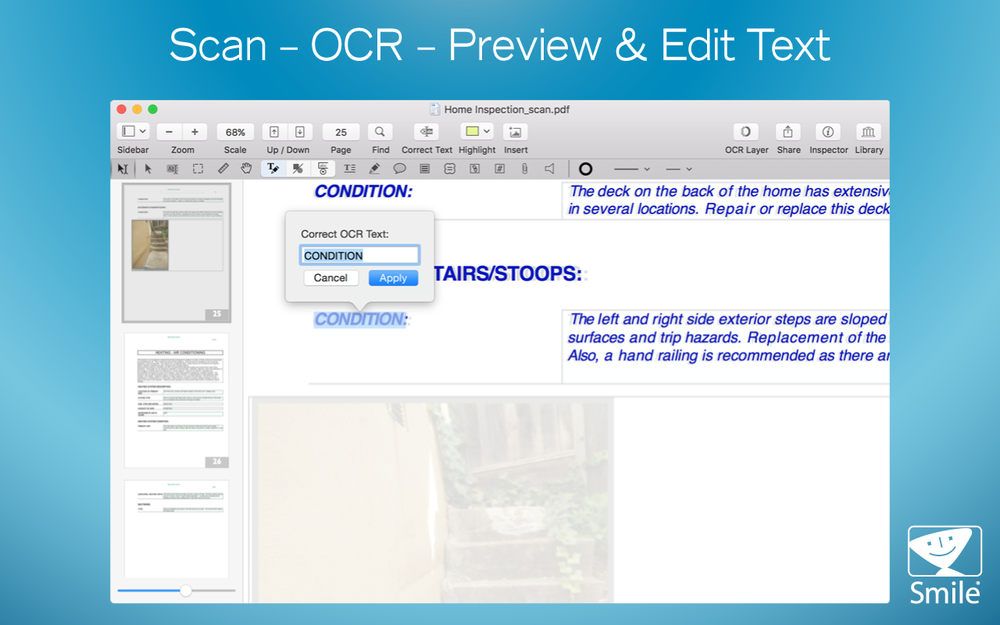
For non-editable PDF files, PDFpenPro employs optical character recognition (OCR) to convert them into fully modifiable documents. This excellent feature rids you of the burden of retyping the whole thing on a separate file. After scanning, you can leverage the powerful built-in tools of the app to edit your file further.

With PDFpenPro, you can mark up documents with highlighting, add text, images, and watermarks, correct mistakes, more, resize, or delete images, add notes and comments, incorporate page numbers, headers and footers, and line numbers.

If you want to make your document extra secure, the app allows you to redact or erase text, including those that were scanned and turned machine-readable via OCR. You can also protect it with a password with up to 256-bit AES encryption, and customize document permissions to limit saving, printing, copying, etc.
Want to create PDFs from HTML, scans or static files? That’s no problem either. PDFpenPro is designed to help you effortlessly turn web pages into PDFs, complete with clickable links. You can even make static forms interactive with text fields, checkboxes, radio buttons, signature fields and more.
Ready to experience PDFpenPro’s magic? Sign up for a free trial today.
