
One of the most frustrating things a Mac user can experience is when she places a DVD into a SuperDrive or attached DVD drive to enjoy a film, but sees an error message instead of a movie. Maybe it’s the dreaded “DVD-video disc region does not match the driver region code” error, or perhaps it’s DVD copy protection that’s keeping a legally purchased DVD from playing. Regardless of the issue, MacX DVD Ripper Pro can clear up most problems and give you the ability to play your DVDs on all of your Apple devices. Right now, you can download MacX DVD Ripper Pro or WinX DVD Ripper Platinum for FREE. WinX DVD Ripper Platinum is designed for Windows PCs and performs a similar function to its Mac counterpart.
What does MacX DVD Ripper Pro give you the ability to do? Simply stated, it’s the best DVD backup solution on the market. Run the app and it backs up protected or home DVDs to any format needed to watch the videos on Mac, TV, iPhone, iPad and other devices.
There are other solutions on the market, but none work as well as MacX DVD Ripper Pro for Mac. What makes it such a compelling app for all of your DVD backup needs?
MacX DVD Ripper Pro Decrypts Region Code and Other DVD Copy Protection Schemes
To back up any DVD and make a purchased DVD playable on your digital devices, an app must be able to properly decrypt copy protection schemes that have been placed on the disc. MacX DVD Ripper Pro handles all of the schemes currently in place, and is constantly updated as new DVD encryption technologies are developed.
MacX DVD Ripper Pro easily bypasses the more common region-code and CSS encryption, making it simple for you to make a backup of your legally-owned DVD. New schemes, such as UOP (user operation prohibition), Sony ARccOS (Advanced Regional Copy Control Operating Solution), and Disney X-Project, are no match for MacX DVD Ripper Pro.
It Supports All DVDs
MacX DVD Ripper Pro supports any DVD format. Just-released DVDs, Japanese DVDs, “99 titles” DVDs, DVDs of TV series or workouts, even discs that may otherwise be unplayable or damaged.
When making your digital DVD backup, MacX DVD Ripper Pro is able to convert files to MP4, H.264, MOV, M4V, MPEG, AVI, FLV, MP3, and supports the H.265/HEVC codec as well. No matter what type of device you wish to play your DVDs on — iPhone, Mac, iPad, Android, PSP, you name it — MacX DVD Ripper Pro can create a backup file that’s compatible.

Level-3 Hardware Acceleration
What does that fancy term mean? It means that any Mac configured with Intel graphics supporting Quick Sync Video or with a GeForce 600 graphics card or later uses that Graphics Processing Unit to speed DVD ripping up to five times faster.
Tests show that MacX DVD Ripper Pro running on a MacBook Pro can copy and convert a full length DVD with lossless quality in as little as five minutes. Most other DVD ripping solutions don’t support hardware acceleration technology.
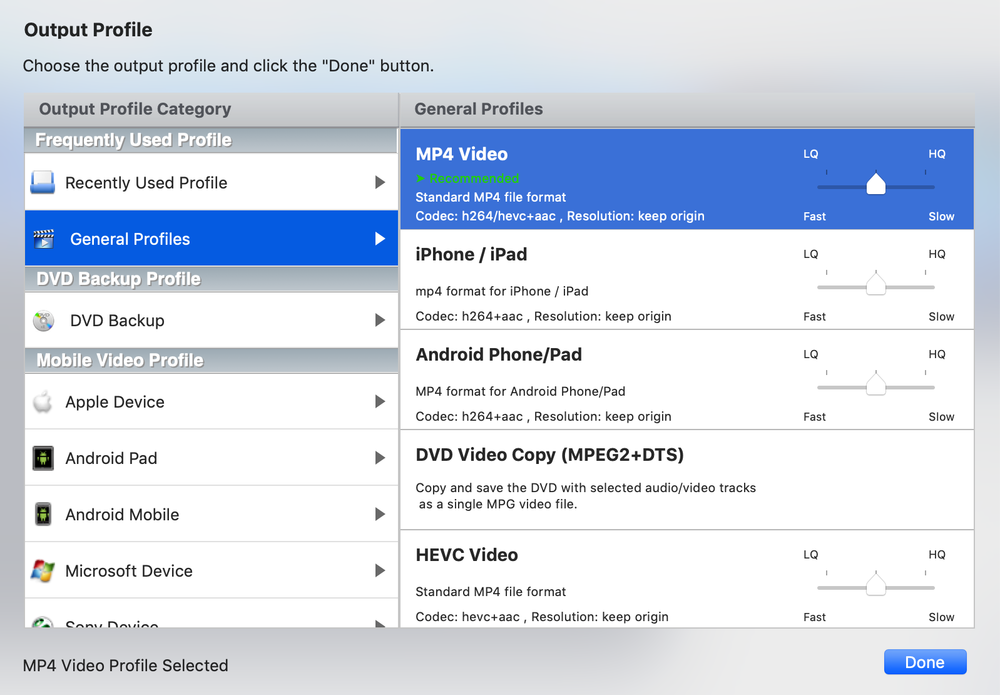
High Quality Engine
After MacX DVD Ripper Pro copies and converts your DVD, it saves it in the highest quality digital file possible.
When backing up a DVD, the app activates a demuxing/remuxing kernel to copy all DVD content — including video and audio tracks as well as different subtitles — off of the physical discs without re-encoding. By not encoding the data again, all the content is copied without altering the quality of video or audio.
When converting a DVD to a new format for playback on a different device, High Quality Engine uses interframe ad intraframe coding algorithms and what’s called “cabal/cavlc entropy encoding” to create the most efficient file with almost no loss of information from the original DVD content.

Automatic Selection of Correct Title and Subtitles
Have you been bothered by competing apps that can’t figure out what the correct title of a DVD is if it has been published with “99 titles” copy protection? MacX DVD Ripper Pro doesn’t have any problems with grabbing the correct title from the DVD or ISO file.
Other solutions also have issues with properly copying subtitles correctly. MacX DVD Ripper Pro copies subtitles correctly and can even add external subtitles to DVD backups that did not originally come with subtitles. Want to trim your videos? Perhaps create a “master cut” of all of the episodes of your favorite movie franchise? You can do it with MacX DVD Ripper Pro.
Download a free license of MacX DVD Ripper Pro for Mac today. While this version cannot be upgraded in the future, it can show you just how powerful and useful MacX DVD Ripper Pro is.
